Save to My DOJO
Microsoft Windows Server 2019 is one of the most powerful and fully-featured Windows Server operating systems released from Microsoft to date. It is highly capable and provides organizations with many great features for use on-premises, cloud environments, and hybrid cloud configurations.
Microsoft has provided three versions of the Windows Server 2019 operating system that offer different features and functionality. We want to key in on two versions to compare features, functionality, and use cases. What are the differences between Windows Server 2019 Essentials vs. Standard?
Additionally, Microsoft has strong cloud and hybrid cloud initiatives with current and future products, such as Windows Server. Many of the use cases that existed with the introduction of Windows Server Essentials are now solved by many of the cloud SaaS and cloud IaaS solutions offered in Microsoft Azure. How is Microsoft positioning Windows Server editions such as Windows Server Essentials with these offerings?
History of Windows Server Essentials
Before focusing on the intended use case with Windows Server 2019 Essentials, let’s take a look at the history of Windows Server Essentials. Where did it originate? What are its roots? The path to Windows Server Essentials began some twenty years ago with a product called Windows Small Business Server. Microsoft recognized a need that was lacking for small to mid-sized businesses.
Before any particular Windows Server release, small business environments may have used a Windows client machine running in the office to share files with employees. It was less than ideal and did not include a proper server environment’s enterprise-class controls and resilience.
Microsoft recognized this need for small to mid-sized businesses to deliver resources streamlined, efficient, and cost-effective. So, the Windows Small Business Server (SBS) was born. With Windows Small Business Server, Microsoft bundled together the most needed and desirable services for SMB environments. It included application, network, and communication services into a single, tightly integrated solution that empowered SMBs with the capabilities they needed. What were the various features of Windows Small Business Server at the time?
With the release of Small Business Server 2003, Microsoft introduced the Remote Web Workplace. It provided an all-in-one solution to provide remote access as well as email. Both Windows Small Business Server Standard and Premium editions provided Microsoft Exchange Server, Internet Information Services (IIS), Windows SharePoint Services, and Microsoft Office Outlook 2003, email client. SBS 2003 included additional infrastructure components such as Routing and Remote Access (RRAS), Windows Server Update Services (WSUS), and Microsoft Fax Server.
Microsoft Small Business Server (SBS) 2003 included Microsoft SQL Server, Microsoft Security and Acceleration Server, and Microsoft Office Frontpage 2003. As you can tell, Windows Small Business Server was the quintessential “LAN in a Can” that provided everything a small to mid-sized business needed. It was an excellent product for anyone that wanted to service anywhere from 25 to 50 employees using various devices.

Microsoft Windows Small Business Server provided everything an SMB needed for productivity management
In looking at Windows Small Business Server, you get a good idea of the historical background of Windows Server Essentials and its use case.
Windows Server 2016 Essentials
As the predecessor to Windows Server 2019 Essentials, Windows Server 2016 Essentials was the official Windows Server release that Microsoft started to step up its game in regards to integrating Windows Server Essentials with the Azure cloud. What are the features of Windows Server 2016 Essentials?
- Support for up to 25 users and 50 devices
- Integration with Azure Site Recovery Services
- Integration with Azure Virtual network
- Larger deployment support
- Supports multiple domains
- Multiple domain controllers
- Designate a specific domain controller
Early Windows Small Business Server (SBS) editions offered very “wizardized” help for setting up the first SBS server. In like manner, Windows Server 2016 Essentials edition provides an initial “Configure Windows Server Essentials” wizard that steps you through configuring the server in the environment.
Configure Windows Server 2016 Essentials
When you first install Windows Server 2016 Essentials edition, the Configure Windows Server Essentials wizard begins at first login. It steps you through the Essentials server’s initial configuration, including setting up the date and time, domain, user accounts, update settings, and others. Below are screenshots of the initial Configure Windows Server Essentials wizard.
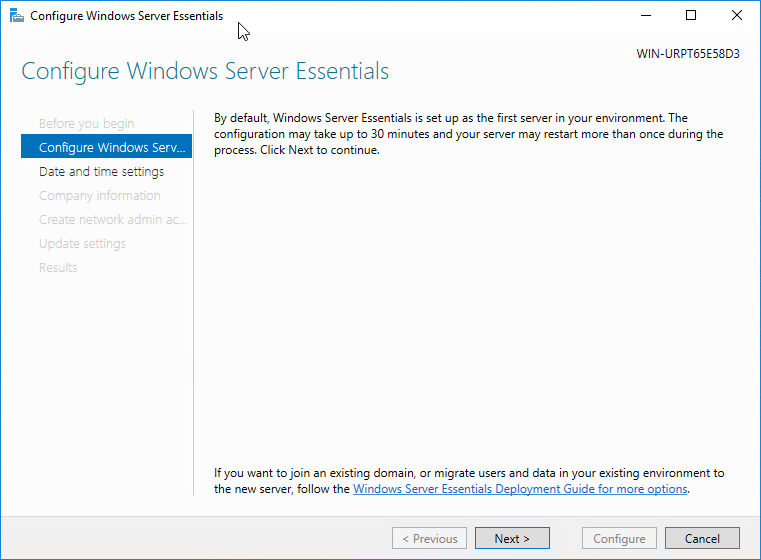
Windows Server 2016 configure Windows Server Essentials wizard
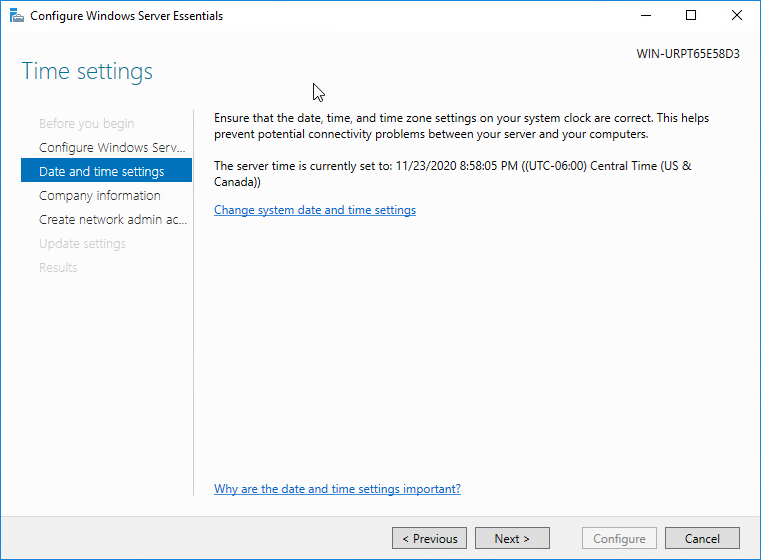
Configuring the date and time in Windows Server 2016 Essentials setup wizard
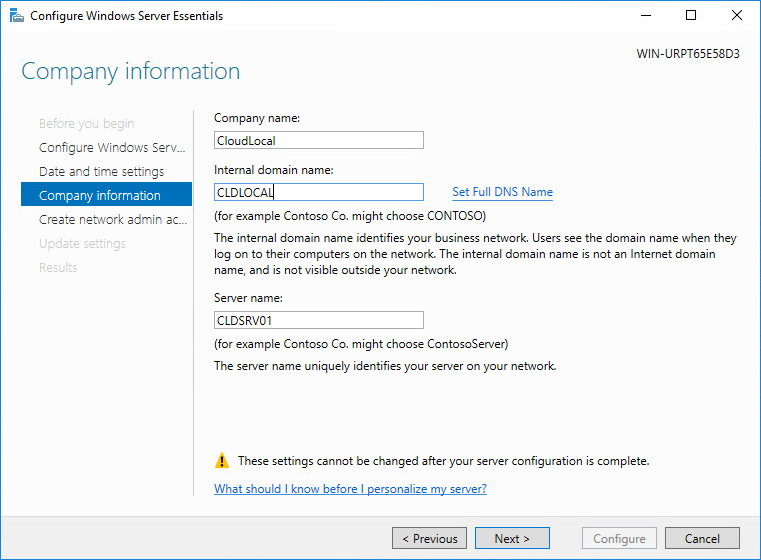
Configure the domain settings
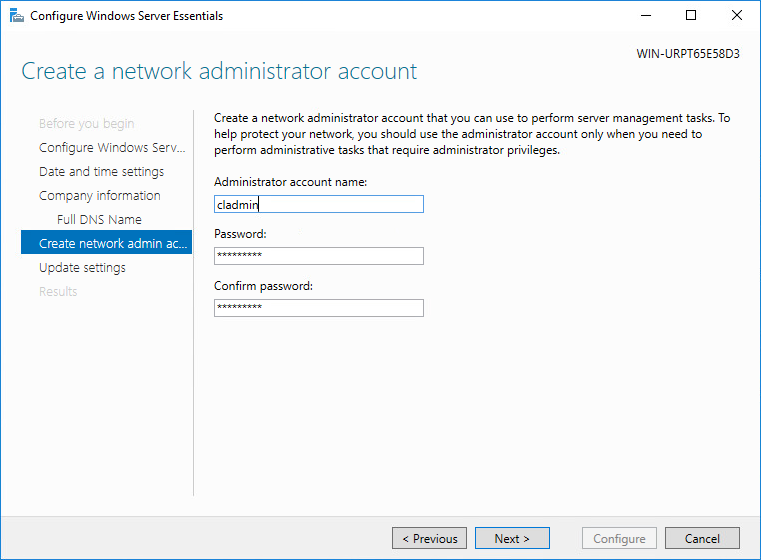
Create a network administrator account
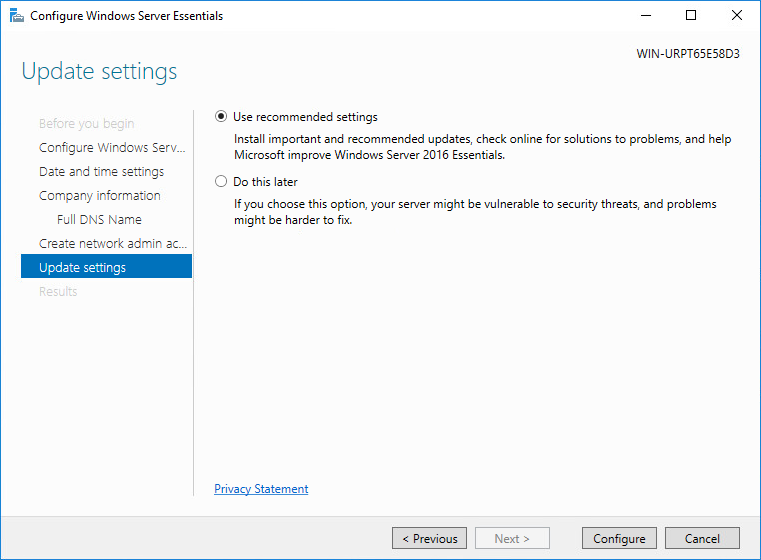
Configure the Windows Update settings in the Windows Server Essentials configuration wizard
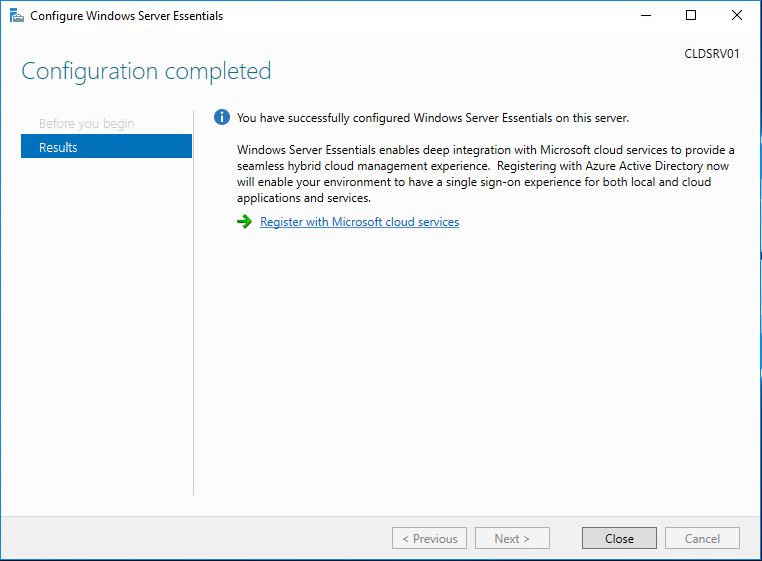
Configuration of Windows Server 2016 Essentials completes successfully
One of the robust features included with Windows Server 2016 is the Windows Server Essentials Dashboard, installed as part of the Windows Server Essentials Experience role (installed during the Configure Windows Server Essentials wizard). It provides a single point of management dashboard that configures the Windows Server 2016 Essentials setup, services, and other integrations. A few of the tasks one can complete using the Windows Server Essentials Dashboard include:
- Finish setting up your server
- Access and perform everyday administrative tasks
- View server alerts and action these
- Set up and change server settings
- Access or search for Help topics on the web
- Access Community resources on the web
- Manage user accounts
- Manage devices and backups
- Manage access and settings for server folders and hard drives
- View and manage add-in applications
- Integrate with Microsoft online services
After running the initial configuration wizard with Windows Server 2016 Essentials, a Windows Server Essentials Dashboard shortcut is conveniently placed on the desktop. The tabs at the top of the dashboard allow managing and configuring your server’s main settings, including users, devices, Windows Server storage, and applications.
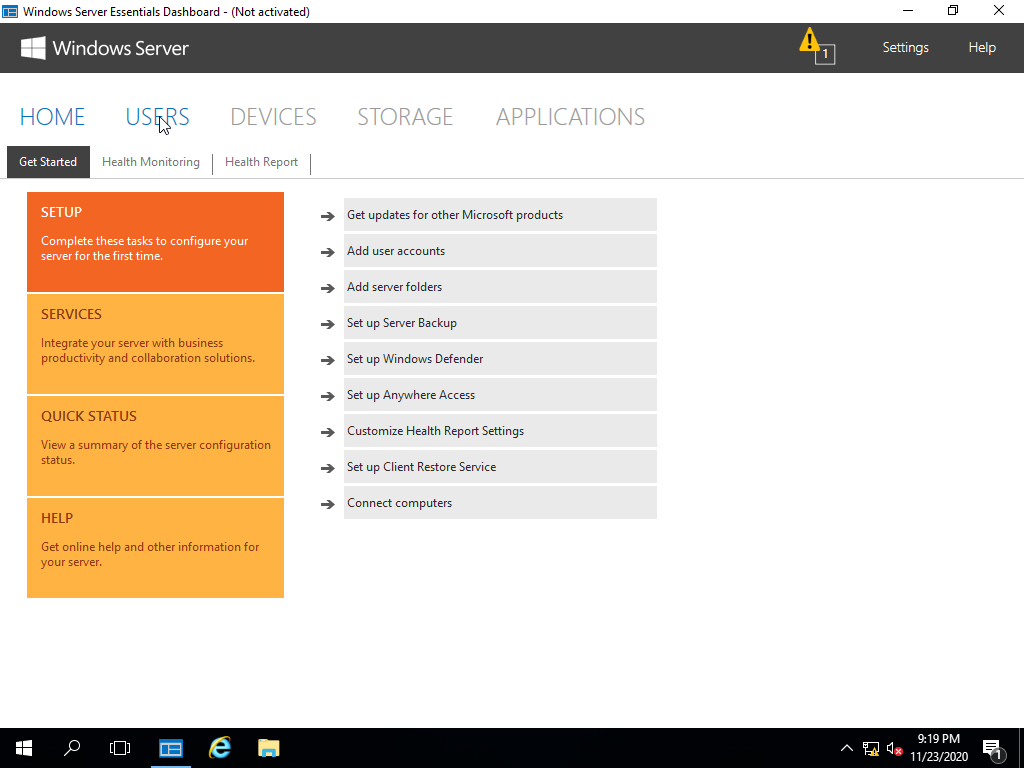
Windows Server 2016 Essentials Dashboard
Using the Windows Server Essentials Dashboard, you can configure various service integrations in the environment. It includes integration with Microsoft Exchange Server. If you use an on-premises Microsoft Exchange Server to manage email for your organization, the Windows Server Essentials Dashboard setup allows easy integration with Microsoft Exchange Server. As a note, Windows Server 2016 Essentials does not install Exchange Server but instead allows integrating with it.
Windows Server 2019 Essentials
Windows Server 2019 Essentials Edition is the successor to Windows Server 2016 Essentials edition and carries on the design for small businesses’ needs. Windows Server 2019 contains many Windows Server 2016 Essentials’ features and capabilities with various cloud features and interoperability. With these points noted, what are the key elements of Windows Server 2019 Essentials?
- It is available as a single license that includes Client Access Licenses (CAL) for up to 25 users/50 devices
- ***Note*** You do not need to buy Client Access Licenses (CALs) for Essentials edition like Standard and Datacenter Edition
- It offers a very compelling price point compared to other Windows Server editions
- It runs native file and print services
- Manageable with Windows Admin Center (WAC)
Azure specific features to note:
Much like Windows Server 2016 Essentials, Windows Server 2019 Essentials contains the following key Azure integration features:
- Integration with Azure Site Recovery Services
- Easily extend the connection from on-premises Windows Server 2019 Essentials server to Azure with Azure Virtual Network
- Windows Server 2019 Essentials now supports Azure Active Directory Connect (AAD) installation.
Features removed
Aside from some of the feature parity with Windows Server 2016 Essentials, features have also been removed. One of the major features that many have noted as the “death knell” for Windows Server Essentials is removing the Windows Server Essentials Experience role in Windows Server 2019 Essentials. As shown above, with Windows Server 2016 Essentials, this is historically a core component of the Essentials product line installed during the initial configuration of Windows Server 2016 Essentials edition. Part of the Windows Server Essentials Experience role is the Administrative Dashboard detailed above, a core feature for the Windows Server Essentials role. It means that all management and configuration of Windows Server 2019 Essentials’ various functionality must be completed manually.
The Windows Server Essentials Administrative Dashboard has historically been seen as one of the installation’s primary benefits aside from cost. The Administrative Dashboard simplifies the tasks you perform to manage the Windows Server Essentials network and server configuration. Especially in SMB environments lacking dedicated IT staff trained to take care of on-premises infrastructure, removing the dashboard will require more expertise. Now, settings will require manual configuration.
Below is a screenshot of a Windows Server 2019 Essentials server after a clean installation. As you can see, there is no option in the Add Roles and Features Wizard for the Windows Server Essentials Experience role.
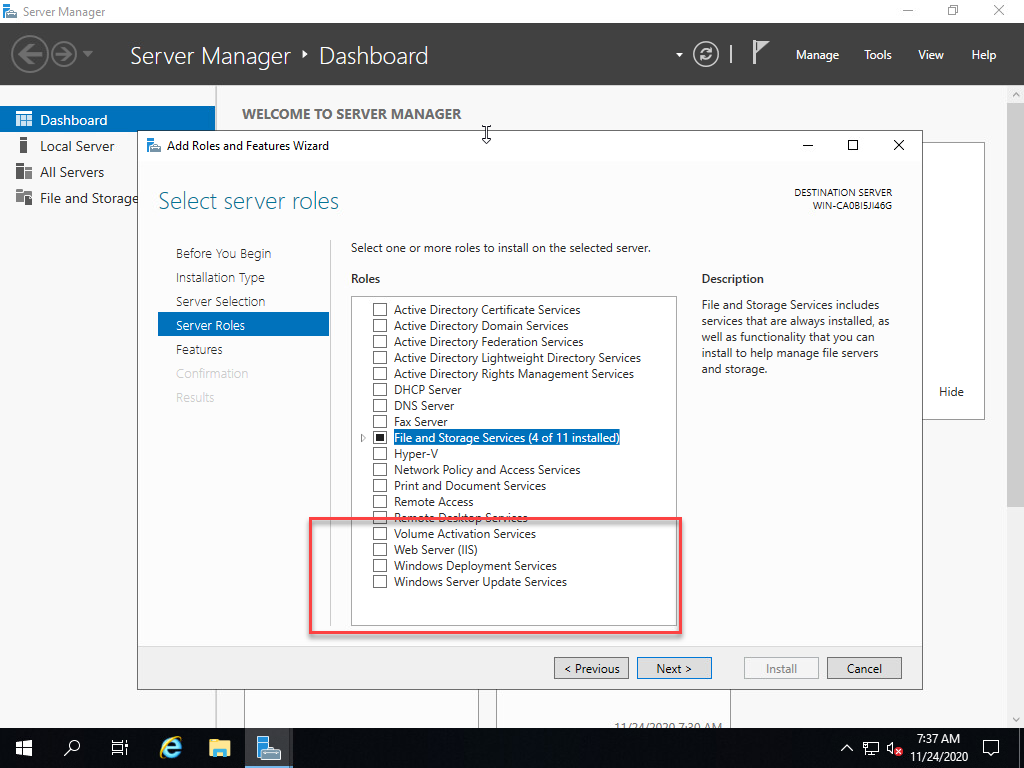
Windows Server 2019 Essentials server after installation
In comparison, the same Add Roles and Features Wizard in Windows Server 2016 Essentials has the Windows Server Essentials Experience role installed.
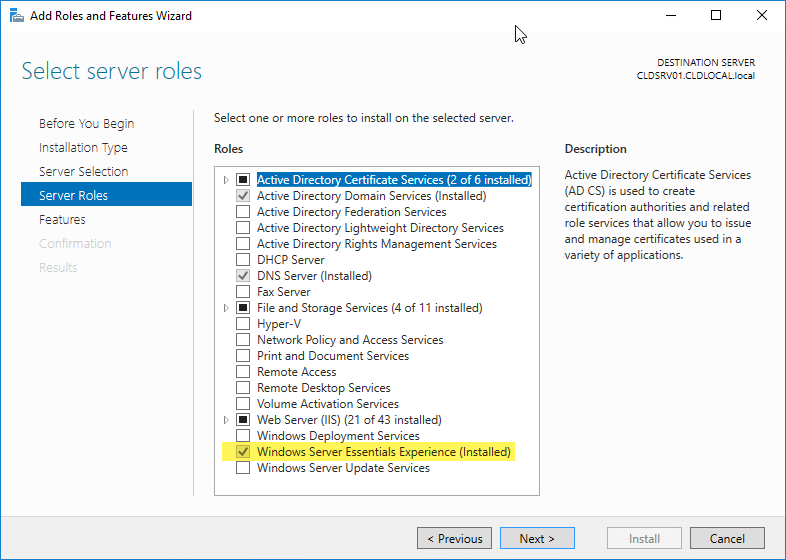
Windows Server 2016 Essentials after installation and initial configuration
Interestingly, with the handicapped nature of Windows Server 2019, Microsoft has noted LTSC support for Windows Server Essentials. Customers who are currently making use of Windows Server 2016 Essentials will be supported according to the LTSC time-line. When is the end-of-life (EOL) for Windows Server 2016 (1607)? As listed among the Windows Server current versions by Microsoft’s servicing documentation, mainstream support ends 01/11/2022 with the option for extended support until 01/11/2027.
| Windows Server release | Version | OS Build | Availability | Mainstream support end date | Extended support end date |
| Windows Server, version 20H2 (Semi-Annual Channel) (Datacenter Core, Standard Core) | 20H2 | 19042.508.200927-1902 | 10/20/2020 | 05/10/2022 | Review note |
| Windows Server, version 2004 (Semi-Annual Channel) (Datacenter Core, Standard Core) | 2004 | 19041.264.200508-2205 | 05/27/20 | 12/14/2021 | Review note |
| Windows Server, version 1909 (Semi-Annual Channel) (Datacenter Core, Standard Core) | 1909 | 18363.418.191007-0143 | 11/12/2019 | 05/11/2021 | Review note |
| Windows Server, version 1903 (Semi-Annual Channel) (Datacenter Core, Standard Core) | 1903 | 18362.30.190401-1528 | 5/21/2019 | 12/08/2020 | Review note |
| Windows Server 2019 (Long-Term Servicing Channel) (Datacenter, Essentials, Standard) | 1809 | 17763.107.1010129-1455 | 11/13/2018 | 01/09/2024 | 01/09/2029 |
| Windows Server, version 1809 (Semi-Annual Channel) (Datacenter Core, Standard Core) | 1809 | 17763.107.1010129-1455 | 11/13/2018 | 11/10/2020 | Review note |
| Windows Server 2016 (Long-Term Servicing Channel) | 1607 | 14393.0 | 10/15/2016 | 01/11/2022 | 01/11/2027 |
Hacks for Windows Server 2019 Essentials Role and Administrative Dashboard
It is worth noting. Steps have been posted on the Internet showing the process of copying the required files from a working Windows Server 2016 Essentials server to a Windows Server 2019 Essentials server and getting the Windows Server Essentials Experience Administrative Dashboard working and functional in Windows Server 2019.
The Administrative Dashboard is a .NET application preinstalled with Windows Server 2016. Copying the required files, registry entries and installing the prerequisite roles and features in Windows Server 2019 allows running the Administrative Dashboard in Windows Server 2019 Essentials.
It is worth noting that Microsoft does not support the process of doing this in any way. This may be an option for those desperate to retain the same level of Essentials functionality in Windows Server 2019 Essentials edition.
Windows Server 2019 Essentials – the last Windows Essentials?
It has been speculated, even hinted at, that Windows Server 2019 Essentials will be the last Windows Server Essentials edition released. With the release of Windows Server 2022, it is no longer speculation as there is no SKU for Windows Server 2022 Essentials edition. Dig more info regarding Windows Server 2022 from the following articles:
The reason is that Microsoft sees the future for SMBs in the cloud, specifically the Microsoft 365 cloud. Instead of deploying a Windows Server Essential installation on-premises, Microsoft is heavily encouraging customers to use Microsoft 365 Software-as-a-Service (SaaS) environment instead of installing and using Windows Server Essentials on-premises.
Microsoft’s reasoning here is that customers will benefit more from the solutions, services, and capabilities of the Microsoft 365 cloud SaaS offering than relying on the capabilities of an on-premises Windows Server Essentials installation.
It also helps to understand the rationale for adding the ability to allow the installation of AAD Connect. The Azure Active Directory Connect solution will enable organizations to synchronize their on-premises directory services to the Microsoft 365 cloud. It means users can log in with the same password in their Microsoft 365 environment as they do with their on-premises Active Directory credentials. Microsoft is here facilitating the integration with Microsoft 365 to coax SMBs and other organizations to use their cloud SaaS offering instead of on-premises resources backed by Windows Server Essentials installations.
The new model for Microsoft moving forward is a hybrid approach with the management and control plane existing in Microsoft Azure. Legacy on-premises technologies will either be phased out or continue to exist on-premises with configuration and management enabled from the Azure portal. As a case in point, Microsoft’s Azure Stack HCI offering is an on-premises technology delivering an environment to house on-premises virtualized workloads with software-defined storage and networking. However, licensing and deploying Azure Stack HCI is accomplished from the Azure Portal.
Additionally, the Arc-enabled solutions from Microsoft allow companies to onboard on-premises technologies such as Windows Server, virtual machines, SQL Servers, and other technologies into Azure for management, monitoring, and applying policies and governance. Even with on-premises technologies for the SMB, Azure Arc-enabled services provide many benefits and allow taking advantage of additional features and solutions enabled by Azure.
Note Microsoft’s statement regarding what they refer to as the modern small business solution:
“Over the years since Windows Server 2016 Essentials was released, we have been working hard on the next solution for large and small businesses alike: Microsoft 365. We highly recommend Microsoft 365 for small business customers as a replacement for all versions of Windows Server Essentials. Microsoft 365 is a modern solution for file sharing and collaboration and includes Microsoft 365, Windows 10, and Enterprise Mobility + Security.
Evolve your business further with Microsoft 365 Business, which includes even more Office features, like email and calendaring, file storage in the cloud, data protection, and more. Microsoft 365 Business will help your small business achieve new levels of productivity.”
The writing is on the wall for Windows Server Essentials. Microsoft 365 is the modern solution that fills the need for SMBs looking for an all-in-one solution to do everything for them, similar to Windows Server Essentials. As many organizations are shifting to a much more distributed work layout, the anywhere, any device capabilities afforded by cloud SaaS environments become very appealing. Realistically, Microsoft 365 Business provides many more features for SMB organizations.
These include:
- Chat, calls, and online meetings – Provides the ability to host only meetings, calls, share files, and provides real-time collaboration by way of Microsoft Teams
- Cloud storage – Provides the ability to access files remotely, from anywhere
- Office apps and services – A Microsoft 365 Business subscription allows SMB organizations to have access to Word, Excel, and PowerPoint files within Microsoft Teams
- Email and calendaring – While Windows Server Essentials does not include Exchange Server, rather an integration to it, Microsoft 365 provides powerful Exchange Online email for end-users
- Modern cybersecurity features – protects against viruses, malware, phishing emails, ransomware, and other cybersecurity threats
- Protect against data leaks – Protect business-critical data
- Mobile Device Management – Allows managing mobile devices across the landscape of your employees
- Identity and Access Management – Manage identity across your entire environment
Windows Server 2019 Standard
For environments that grow beyond the 25 users/50 device limitations found in both Windows Server 2016 and 2019 Essentials, Windows Server 2019 Standard is the recommended edition of Windows Server in that case. In reality, due to the inherent limitations of Essentials Edition, the Windows Server 2019 Standard Edition of Windows Server may be a more viable solution for SMB and enterprise organizations looking to provide a resilient and fully-featured Microsoft Active Directory Domain environment in their environment and support more users.
In environments where multiple domain controllers are needed, and organizations want to build their AD infrastructure on-premises, the Windows Server 2019 Essentials SKU will not be sufficient.
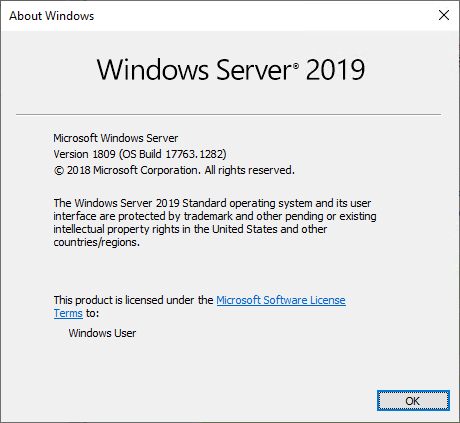
Windows Server 2019 Standard Edition
Windows Server 2019 Standard Edition provides the features and capabilities for organizations with more than 25 users and 50 devices. With Windows Server 2019 Standard Edition, you get additional roles and features not found in Windows Server 2019 Essentials Edition. These include:
- Device Health Attestation – This is a new feature introduced with Windows Server 2016 to run the DHA service as a server role. It provides a secure way to attest to the security integrity of hardware running in your environment using the new role and without any additional infrastructure in the environment.
- Host Guardian Service – This is a new service responsible for ensuring that Hyper-V hosts in the fabric are known to the hoster or enterprise and running trusted software
- Network Virtualization – Microsoft’s network virtualization platform
- Storage Migration Service – Uses a new Storage Migration Proxy Service to seamlessly migrate data from legacy file servers running in the environment.
- Storage Migration Proxy – A component of the storage migration service
- Storage Replica – Replicate storage between two Windows Servers
- System Data Archiver – Collect and archive Windows system data
- System Insights – Provides predictive analytics capabilities that analyze Windows System data.
- VM Shielding Tools for Fabric Management – Part of the shielded VMs and Fabric Management components.
With Windows Server 2019 Standard edition, SMBs are responsible for client access licenses (CALs). They are NOT included automatically with Windows Server 2019 licensing. Additionally, with the Windows Server 2019 Standard Edition SKU, the licensing is purchased a core-based license model. So, if you are virtualizing servers, the proper licensing requirements must be followed when running multiple instances of Windows Server 2019 Standard Edition in a VM.
Windows Server 2019 Essentials vs. Standard
Note the following comparison chart of features found in each edition and how these compare. When it comes to choosing Windows Server 2019 Essentials vs. Standard, it will depend on the number of users/devices needed and the features needed.
| Features | Windows Server 2019 Essentials | Windows Server 2019 Standard |
| Limited in users and devices | Yes (25 users/50 devices) | No |
| Runs file and print services | Yes | Yes |
| Offers IIS web server functionality | Yes | Yes |
| Cost-effective for SMB | Yes (more cost-effective than standard if running under 25 users/50 devices as no CALs are required) | No – Less cost-effective than Essentials if Hyper-V and advanced features are not needed. There are no more than 25 users/50 devices required. If additional features and more users/devices are required, organizations must go with Standard Edition |
| Manageable using Windows Admin Center | Yes | Yes |
| Contains Azure integrations | Yes | Yes |
| Device Health Attestation | No | Yes |
| Hyper-V and advanced features | No | Yes |
| Network Virtualization | No | Yes |
| Storage Migration and Replica | No | Yes |
| System Insights | No | Yes |
| Shielded VMs | No | Yes |
| Additional Roles and features | No | Yes |
Windows Server 2019 Datacenter
There is another edition of Windows Server 2019 to mention. Windows Server 2019 Datacenter Edition is the top-level Windows Server edition that provides all enterprise features for organizations. This Windows Server edition is especially beneficial in heavily virtualized environments looking to run many instances of Windows Server as production workloads.
With Windows Server Datacenter Edition, you can run an unlimited number of Windows Server virtual machines and containers by purchasing a single Windows Server 2019 Datacenter license. However, depending on the number of Hyper-V VMs an organization needs to run, it may still be less costly to purchase individual Windows Server 2019 Standard licenses instead of a single Windows Server 2019 Datacenter license as it is typically 7-8 times more expensive. The break-even point for most organizations where it becomes cost-effective to buy a Windows Server 2019 Datacenter license is around 12-14 VMs.
Windows Server 2019 Evaluation
You can download and install Windows Server 2019 Essentials, Standard, and Datacenter by downloading Windows Server 2019 evaluation copies from the Microsoft Evaluation Center. The Windows 2019 Server download provides a 180-day license.
Evaluation copies of Windows Server 2019 are beneficial for lab environments, testing Windows Server 2019 roles and features, standing up proof of concept environments, and even studying for Windows Server 2019 certification exams.
Windows Server 2019 evaluation copies can also be a great tool to better understand the version of Windows Server 2019 needed for various roles and features. After understanding which editions of Windows Server 2019 support various features and functionality, customers can use a Windows Server 2019 licensing calculator provided by Microsoft to understand pricing.
Windows Server 2019 related articles:
- The Latest Updates from Windows Server 2019 Development
- What the IT Community is Saying about Windows Server 2019
To properly protect your Hyper-V virtual machines, use Altaro VM Backup to securely backup and replicate your virtual machines. We work hard perpetually to give our customers confidence in their Hyper-V backup strategy.
To keep up to date with the latest Hyper-V best practices, become a member of the Hyper-V DOJO now (it’s free).
Concluding Thoughts
Windows Server 2019 Essentials comes from a long line of unique Windows Server versions created for the particular use case of small to medium-sized businesses. It provides basic office connectivity features for environments supporting 25 users/50 devices without purchasing client access licenses (CALs). While Windows Server 2016 retained the Windows Server Essentials Experience role and the Windows Essentials Administrative Dashboard, Windows Server 2019 Essentials has this functionality removed. With this and other changes, Microsoft has shown that Windows Server 2019 Essentials will undoubtedly be the last Windows Server Essentials version that is released.
With the reduced functionality and features provided by Windows Server 2019 Essentials, many SMBs may stick with Windows Server 2016 Essentials and look to transition to either Windows Server 2019 Standard Edition or migrate all resources to the cloud.
Microsoft strongly encourages SMB organizations to use Windows Server Essentials in their environment to consider migrating their business-critical resources to Microsoft 365. Microsoft notes that Microsoft 365 is the modern solution for small to medium-sized businesses looking to meet the needs of end-users sharing files, accessing email, collaborating, and other tasks and features needed in SMB environments. In most ways, Microsoft 365 provides superior features for SMBs.
For organizations needing to support more than 25 users/50 devices on-premises, Windows Server 2019 Standard Edition provides capabilities beyond those included in Windows Server 2019 Essentials Edition. With Windows Server 2019 Standard Edition, customers must purchase CALs for users. For the top-level features and functionality in the enterprise and highly dense virtualization initiatives, Windows Server 2019 Datacenter allows running unlimited virtual machines and containers.
What are your thoughts? Do you see a continued need for Windows Server 2019 Essentials? Do you have any “from the trenches” type of stories regarding this version of Windows Server? Let us know in the comments section below!
Thanks for reading!


Not a DOJO Member yet?
Join thousands of other IT pros and receive a weekly roundup email with the latest content & updates!










23 thoughts on "Windows Server 2019 Essentials vs Standard"
It would be great for Microsoft to continue to offer a product that allowed shared mail calendar and contacts for smaller businesses or even the more advanced home users with many computers and other devices.
Great in depth article. Thanks for the info..I may stick with 2019 essentials for now.