Save to My DOJO
Disk storage! That is an easy question because using a disk for backup is clearly the best medium, especially in the modern software-defined datacenter, as it provides technical, reliability, security, ease-of-use, and ecosystem advantages. However, if you have archival storage needs with very irregular access to the data, then tape storage has some benefits. Perhaps a good comparison is that backups give you flexibility like using digital music on your computer, while tape storage is similar to playing music on cassette tapes. This blog will explore the tradeoffs between these hardware solutions for backing up enterprise data.
Benefits of Tape Storage for Archiving
Magnetic tapes were the first mainstream storage device offered to the IT industry and are still available today, with the most recent standard, LTO-8, being published in 2017. A tape storage stores data on thin film and needs a mechanical drive to spin the tape and a drive head to read the data. It is very similar to storing and playing music from a cassette tape, although it has much greater performance.
The hardware cost of tape storage is cheaper than using disks, particularly SSDs, making it a good choice for organizations to retain a significant amount of data. Businesses with compliance requirements that have to archive data for a long period of time, such as pharmaceutical companies, hospitals, or universities, may opt to use tape drive for its cost savings.
Read and write speeds on tape can be very fast, but only when the data is optimized, and there are no bottlenecks that affect its throughput. Modern tape storage solutions support reasonable compression and encryption technologies. However, they may need to be uncompressed or decrypted from the same device that wrote them, which is good for security but bad for compatibility.
Once tape storage has been written to and is full, it must be physically moved to a separate archiving location, and it is considered offline and inaccessible until it is remounted on the tape drive. Previously this was a manual operation performed by the IT staff, but with modern technologies, this can be automated. The significant advantage of having genuine offline storage is that it is resilient to ransomware attacks since the data is physically isolated from the rest of the IT infrastructure. These benefits are likely only going to make sense for organizations looking to archive their data that do not expect that they will need to regularly (or ever) access it again.
Technical Benefits of Disk Storage
Disk storage provides IT departments with agility, particularly in a modern and highly-virtualized datacenter. Using software-defined storage, disks can be pooled so that writing backups to the disks is simplified since data can be split or mirrored across multiple disks for flexibility and resiliency. Reading backups from the disks is also easier compared to tapes that need to be physically mounted and switched when they are full. This usually limits the frequency in which backups can be taken using tape, which increases the Recovery Point Objective (RPO), and increases the time it takes to recover a backup after a failure, making the Recovery Time Objective (RTO) unpredictable. Tape recovery can be especially challenging since it relies on the IT staff to physically find and mount the tape drive then find the data, and there is unlikely to be any type of remote access. This also makes it difficult for an organization to configure different RTOs and RPOs for separate services, as tape backup forces a significant amount of policy standardization. Check out this Altaro blog for Defining the Recovery Time (RTO / RTA) and Recovery Point (RPO / RPA) for your Business.
While disks can be read from any point, tapes provide linear storage, so they need to be wound at the correct point. This makes it much harder to find specific data, especially if you are trying to only restore a specific database or item, making a recovery even slower. When there is an inconsistency between the expected and actual tape speed, “shoe-shining” occurs, which is when a tape has to be rewound or fast-forwarded again, and this decreases the tape’s transfer speed and durability.
Since tape storage is offline, it also lacks the ability to easily integrate with automated disaster recovery solutions. If you are failing your services over to a second site that uses tape, the tape still needs to be mounted before the data is recovered and the services are brought online. Tape storage is also fairly incompatible when backing up to or recovering from a public cloud, so cloud backup should be considered a preferable backup alternative in any highly virtualized datacenter.
Reliability Benefits of Disk Storage
Since most tape systems lack modern storage management technologies, they may not be able to take advantage of deduplication, replication, data grooming, defragmentation, or other optimization and resiliency features. Even when a backup is taken, there may be a lack of proof that it was complete or that it was a data-consistent copy. Small data losses or corruption can impact an entire tape drive, which may not be able to recover from an error. Tape storage generally has more resource contention and connectivity issues, making recovery time for backups even longer.
Tape storage not only takes up a lot of space, but it is also fragile as both the tape’s film along with the tape drives which are used to read and write the data have many weaknesses. The film cannot be exposed to magnetic fields, UV, sunlight, or any type of radiation or it becomes corrupted. Tape storage must be used in a clean room, as any dust, heat, moisture, or creases can corrupt the file, making fieldwork with tape almost impossible. Trying to read a flawed film can further damage both the tape and the drive reader. There are many moving parts, the drive head has to be regularly cleaned, and all of the components will wear out within a few years of use. The film must be stored vertically and handled gently to avoid damage, which can lead to corruption. Since these tapes are decoupled from the physical storage system, they are also easier to steal and for the organization to detect that a theft has even occurred. In order for an IT department to scale, the staff should be focused on automating repetitive tasks, rather than having to “babysit” sensitive equipment and regularly change the tape to ensure that there is sufficient capacity for the next backup to be successful.
Ecosystem Benefits of Disk Storage
Since tape storage has become less popular, there has been less innovation in this space. Disk storage vendors have been collaborating on industry standards to support software-defined storage; whereas they still exist, there is limited compatibility between tape storage suppliers. Even when using the same vendor, some tape storage admins report that head alignment differences can create a problem when reading film that was written by another tape drive or between higher and lower capacity drives. Because this legacy technology is harder to use, it is even more expensive to support, so tape repair specialists are costly, and recovery is harder compared to restoring a corrupted disk.
As one example, disk storage backup vendor Altaro offers the following features which would not be available with tape backup:
- Filesystem-based backup storage (disk storage) on top of today’s modern file server infrastructure with all the associated tools like deduplication and encryption
- Varying types of disk storage such as spinning disk, standard SSD, NVME…etc
- OS-Level permission and access control provided with the used storage system
- Access to cloud-based storage
- Easily managed using today’s technology management stack.
As you can see, disk storage provides numerous benefits, with the primary pro being the utilization of all the software-defined capabilities in the world today. For example, inline-deduplication is a highly effective cost-savings tool, and while some tape drives may have this technology, it doesn’t perform the deduplication as effectively, depending on your software vendor.
Another item worth noting specifically is the fact that you can use high-performance flash storage for backups if needed. For example, if you’re in a highly-regulated environment with a high rate of data change and strict RPO requirements, you may need flash storage to be able to accommodate your data protection requirements. You won’t get that level of performance with tape storage.
Finally, the management tools of today’s IT department are all fully capable of managing general-use disk storage. As mentioned previously, tape storage is considered legacy, and as such many software vendors today do not provide the needed tools or support to manage tape storage en-masse.
A Note on Air-Gapped Backups
Air-Gapping is a term that you’ll often see used with disk-based backup systems. Air-Gapping refers to the practice of having one copy of disk-based backups stored in a location with heavily controlled access or completely inaccessible to all accounts outside of the service account used to run the backup application.
The primary reason behind this is to address the problem of ransomware. As you’ve likely heard, ransomware will often seek out backups and encrypt them. This prevents them from being used to recover from a ransomware attack. The aim of air-gapping is to prevent uncontrolled internal access to at least one set of backups. This allows them to be used to recover in the event of a ransomware attack.
Common methods for Air-Gapping include:
- File-Share with the backup service account being the only account with access.
- File Storage on a completely different LAN segment
- Cloud-Based Storage Accounts
- File Shares with automated timed connection just prior to the backup window
An example air-gapped deployment shown below:
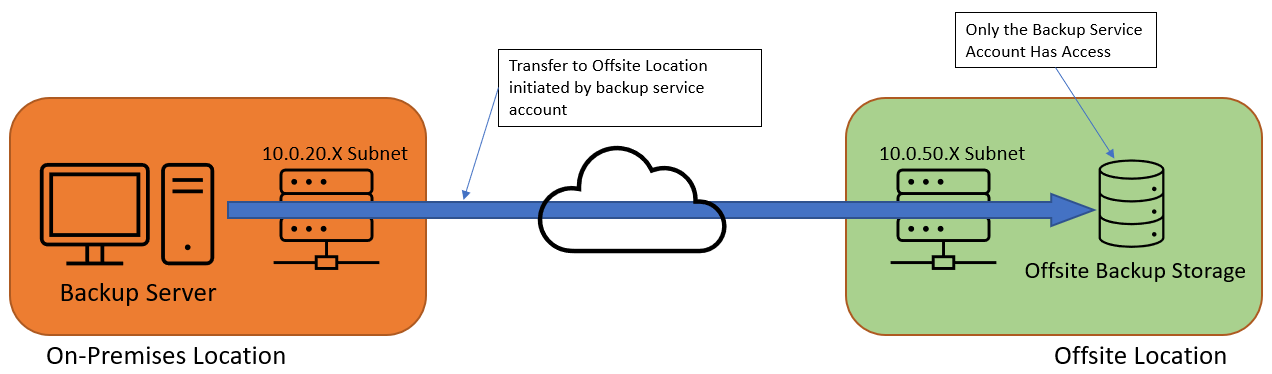
Summarizing the Tradeoffs Between Tape and Disk Backup Storage
It should be apparent that disk storage is a better solution for backup, and tape storage should only be considered for archiving data. While there may be some initial cost savings from using tape, these are artificial when considering the overall human effort involved in managing the tape system, the risk of losing the data, and the longer recovery time if a failure happens.
Below is a chart showcasing some of the comparisons between tape and disk storage.
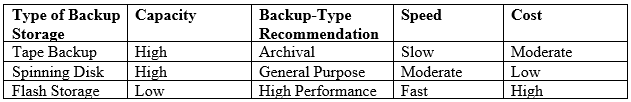
If you are deploying a backup solution in a modern datacenter, use current technology with disk storage. While using retro cassette tapes may still look cool, I bet you are using a *digital* music player at work! It’s suggested you do the same with your backups.

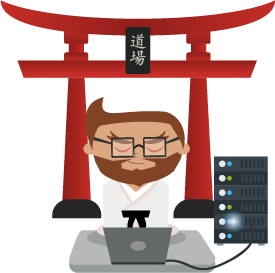
Not a DOJO Member yet?
Join thousands of other IT pros and receive a weekly roundup email with the latest content & updates!









