Save to My DOJO
Table of contents
Even though Hyper-V R2 is a fantastic hypervisor, it’s not easy to manage if you haven’t got the proper tools. Fortunately, there are plenty of downloads available if you know where to look. Here are our top 10 favorite free Hyper-V downloads.
If you want even more free Hyper-V tools, we’re compiling the most comprehensive free Hyper-V tools list on the internet: 101 Free Hyper-V Management & Monitoring Tools and Resources
1) Microsoft’s Remote Server Administration Tool
If you didn’t install Hyper-V as a role inside Windows Server, or if you used a Core installation of Windows, you won’t have any management tools at all to start with. Even if you’re running a full Server GUI to manage Hyper-V, it’s still a good idea to manage the hypervisor remotely to lower resource contention and add a little convenience. Download and install Microsoft’s Remote Server Administration Tools to your computer running Windows 7 and manage your Hyper-V and Failover Cluster (as well as a number of non-Hyper-V roles on your other Windows Servers) from the comfort of your own desktop.
2) Sysinternals Suite
If you don’t own a copy of System Center Virtual Machine Manager, it can be difficult to convert your physical machines into Hyper-V virtual machines. Fortunately, there’s a tool available that can do the hardest part: convert a physical drive into a VHD file. This nifty tool is called “Disk2VHD” and is provided by Sysinternals (now a part of Microsoft). It is available as a standalone item or as part of the incredibly useful Sysinternals Suite.
3) PowerShell Management Library for Hyper-V
For all the convenience that GUIs provide, raw power is found at the command prompt — or the PowerShell prompt. Gain quick control over your Hyper-V deployment using the PowerShell Management Library for Hyper-V.
4) Microsoft’s SQLIOSim tool
How do you know if your Hyper-V deployment can handle (another) SQL Server? Hard drive I/O is probably the most limiting factor for database and other high-performance applications, and the last thing you want is to find out that your system is overloaded after you’ve gone through the trouble of deployment. It never hurts to check your system periodically, just to ensure it’s operating as expected. While not specifically designed for Hyper-V, Microsoft’s SQLIOSim tool is thorough, highly configurable, and available at an unbeatable price: free.
5) Core Configurator 2.0
If you put Hyper-V right on the hardware, you may struggle a bit with some management tasks, such as configuring network cards or setting up Windows Updates. Instead of giving up and putting in a full Windows installation, take a look at Core Configurator 2.0 for Windows Server 2008 R2 and Corefig for Windows Server 2012 Core and Hyper-V Server 2012. As its name implies, this package was designed for Server Core, but it runs just fine on Hyper-V as well and even has a section for power management of virtual machines. Take some of the stress out of management and configuration with this excellent tool.
6) VHD Resizer
Expanding a VHD is easy. You shut down the virtual machine, access its properties in Hyper-V Manager, and set the VHD to the larger size. But what if you made the VHD too large and now want to shrink it? Fortunately, there’s a VHD Resizer for that.
7) Microsoft Assessment and Planning tool
The most common difference between a smooth deployment and a frustrating one is planning. Get a good look ahead at how well your shiny new hardware will handle the virtualization of your current physical hardware with the Microsoft Assessment and Planning tool.
8 ) ManageEngine’s configuration tool
Wouldn’t it be great if Hyper-V had a nice dashboard so you could keep an eye on its performance? Maybe someday. Until then, ManageEngine’s configuration tool helps to fill the gap. As a bonus, it can configure some settings on individual virtual machines.
9) VHD Attach
Two years after the release of Windows 7 and Server 2008 R2, a lot of administrators don’t realize that they can directly mount VHD files. That’s probably because the only way provided by Microsoft is from within Disk Management. Get right-click options for VHD files in Windows Explorer using VHD Attach. This small tool can save a surprising amount of time if you find yourself with a virtual machine that won’t start and you need to operate directly on files within the VHD.
10) Hyper-V Guest Console
When performing complicated tasks involving virtual machines and their Hyper-V host, it’s sometimes necessary to switch between a remote session to the host’s console and your GUI installation for management. Hyper-V Guest Console can reduce the switching by providing an interface comparable to Hyper-V Manager within Hyper-V’s console. Usage of this product was featured in an earlier blog on this site.
Honorable Mentions
Free Hyper-V Backup
Since this site is run by Altaro, it might have been somewhat unseemly to include their products in the top ten list. Even so, there’s no reason not to mention that Altaro provides a pair of excellent and free products that address one of the most critical aspects of Hyper-V management: backup. The first is the free edition of Hyper-V backup, which lets you protect two virtual machines.
PowerShell – Hyper-V Export
The second is a PowerShell script that leverages Hyper-V’s export function as an alternative to a full backup solution.
Virtual Machine Servicing Tool
Another outstanding utility is Microsoft’s Virtual Machine Servicing Tool. It’s free, so it almost fits in the above list, but it requires System Center Virtual Machine Manager 2008 or 2008 R2. If you’ve built gold master images as templates or have some virtual machines that you keep offline (like a root certificate authority), VMST can be used to keep them up-to-date on patches exactly as they sit without the need to turn them on.
Looking for more Hyper-V downloads & resources?
101 Free Hyper-V Downloads, Tools, Scripts, and Resources


Not a DOJO Member yet?
Join thousands of other IT pros and receive a weekly roundup email with the latest content & updates!

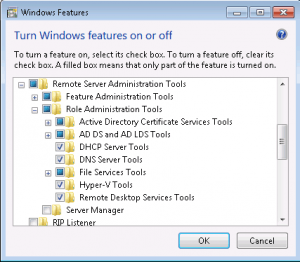
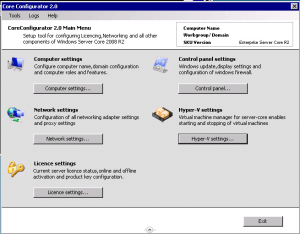
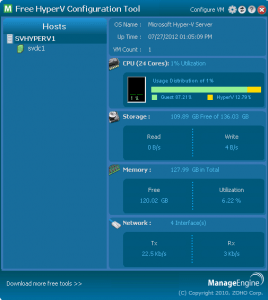









29 thoughts on "10 Free Hyper-V Downloads"
Thank you for this! I love the Core Configurator. It is very helpful.
I would love for you to review and add pshvm.codeplex.com as a free powershell script alternative hyper-v manager with built in reports and a connect to VM alternative to vmconnect and mstsc that free core server does not come with anyway.
Checkout the GUI I have put together. It’s all freeware and you can see a demonstration of the Desktop GUI and it’s download link at https://www.youtube.com/watch?v=W03BQ7naWqk
Hi,
the link you provided isn’t available. Try Hv Manager https://youtu.be/PJso3wal35M it looks good.
HI,
I have Dell Optiplex 390 pc wtih 2012 R2 os.The boot mode is UEFI.
If i change the boot mode to Legacy ,the os is not booting.For this i have changed the sata seetings t oata and sata.
NOw my issue is: downloaeded Disk2Vhd tool & ran the same in the pc. Converted Physical to VM. I have selected all teh partitions (Include System recovery partition).
I connected to Dell R720 (Hyper-V Core os 2012 R2) & created a VM.
Vm name:WDS
For The VM: wds , i have added the VHDX file(which i have converted).Verified the settings properly.
But when i power on the VM, its says NO Operating system found.
Please let me know, which tool will support for this issue.
Thanks,
hari.
Did you create the VM as Generation 2?
Hi Eric,
thanks for this collection of usefull tools. Some of them we use almoust daily.
Especially the Sysinternals Suite is sometimes a underrated toolset that each Administrator should know well and use. It helps in a very wide range of tasks and i bet it wont be outdated the nex 5 years.
To bad Microsoft doesn’t offer a toolset like this. My life would have been much better if they had. Thanks for this.
Hi Eric,
I installed Windows Server 2012 R2 Standard to build a Hyper-V host. The server has a built-in network adapter (HP Ethernet 1Gb 2-port 332i Adapter) with the the latest drivers installed and left its DHCP enabled.
I created a NIC Team with both network adapters with the following additional properties: Teaming mode: Switch independent Load balancing mode: Hyper-V Port Standby adapter: None
I changed the adapter settings of the NIC Team and manually assigned static IP address and DNS server addresses.
With Hyper-V Manager i created a new virtual switch (External) connected to “Microsoft Network Adapter Multiplexor Driver” and “Allow management operating system to share this network adapter” enabled.
Now I have 3 Virtual Machines running on the Hyper-V Virtual Ethernet Adapter.
The Virtual Machines are running smoothly but only when i use “Hyper-V Port” for Load balancing mode. With “Address Hash” or “Dynamic” i have extremely slow internet access with every Virtual Machine.
Did i configured this correctly?
Thanks in advance!
Your physical switch may not like the MAC address moving across physical adapters like they will with the other load-balancing algorithms. With only 3 virtual machines the Hyper-V Port mode will be good enough so I wouldn’t spend a lot of time troubleshooting it.
So maybe i’m better off with disabling the NIC Teaming and configuring one pNIC to only manage the host and assign the 2nd pNIC for vEthernet because even though the team is a 2 gigabit pipe, i’ll never have more than 1 gig available to any VM when in Hyper-V Port mode?
No. Keep the team. You will still have failover protection and load-balancing.
Thank you for this post. I’ve tried to work on Hv Manager (on apreltech.com) and it fits great for my needs, especially claims-based authentication and the ability to track the actions of other users