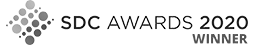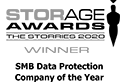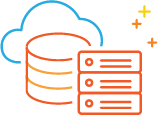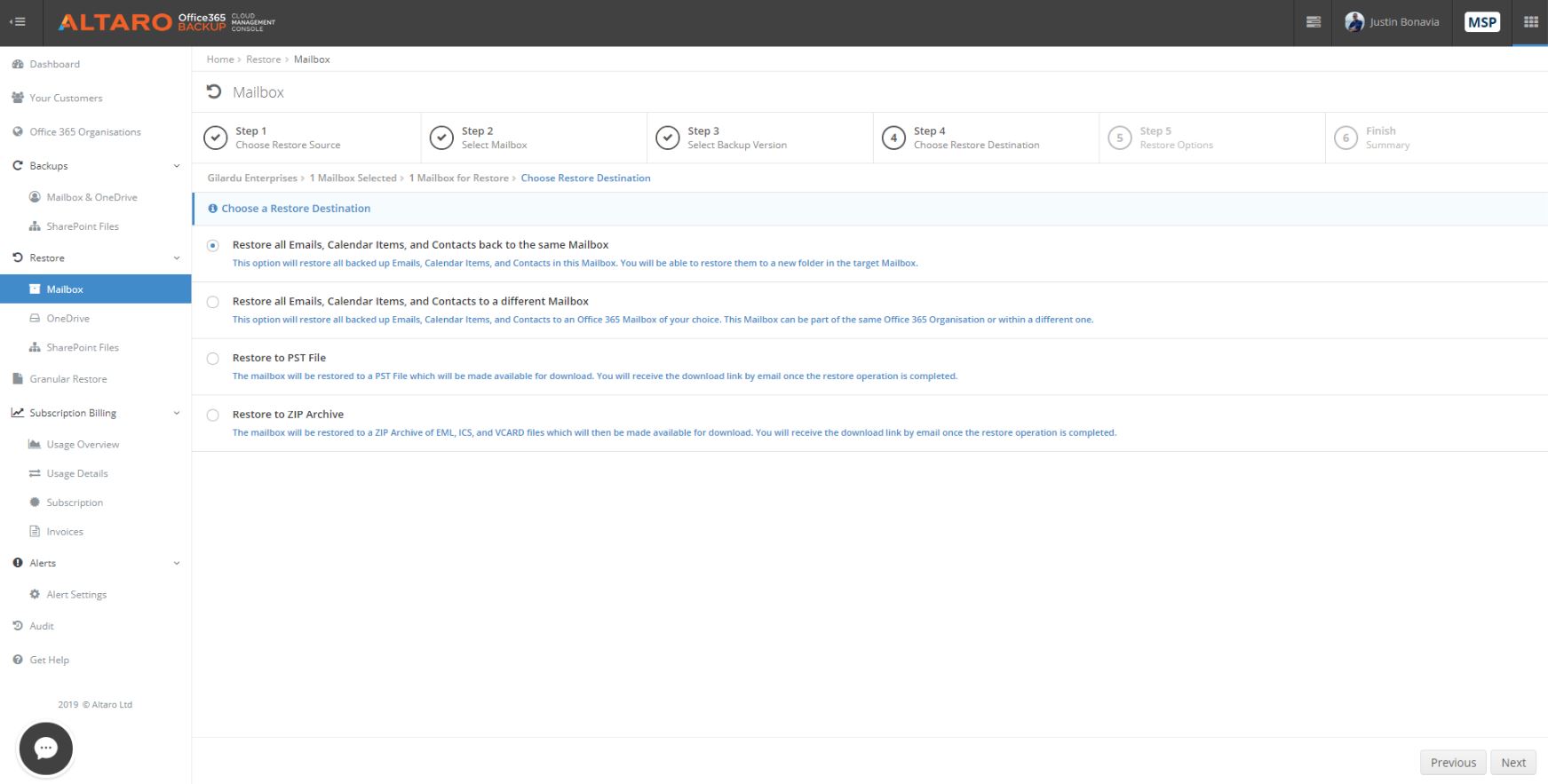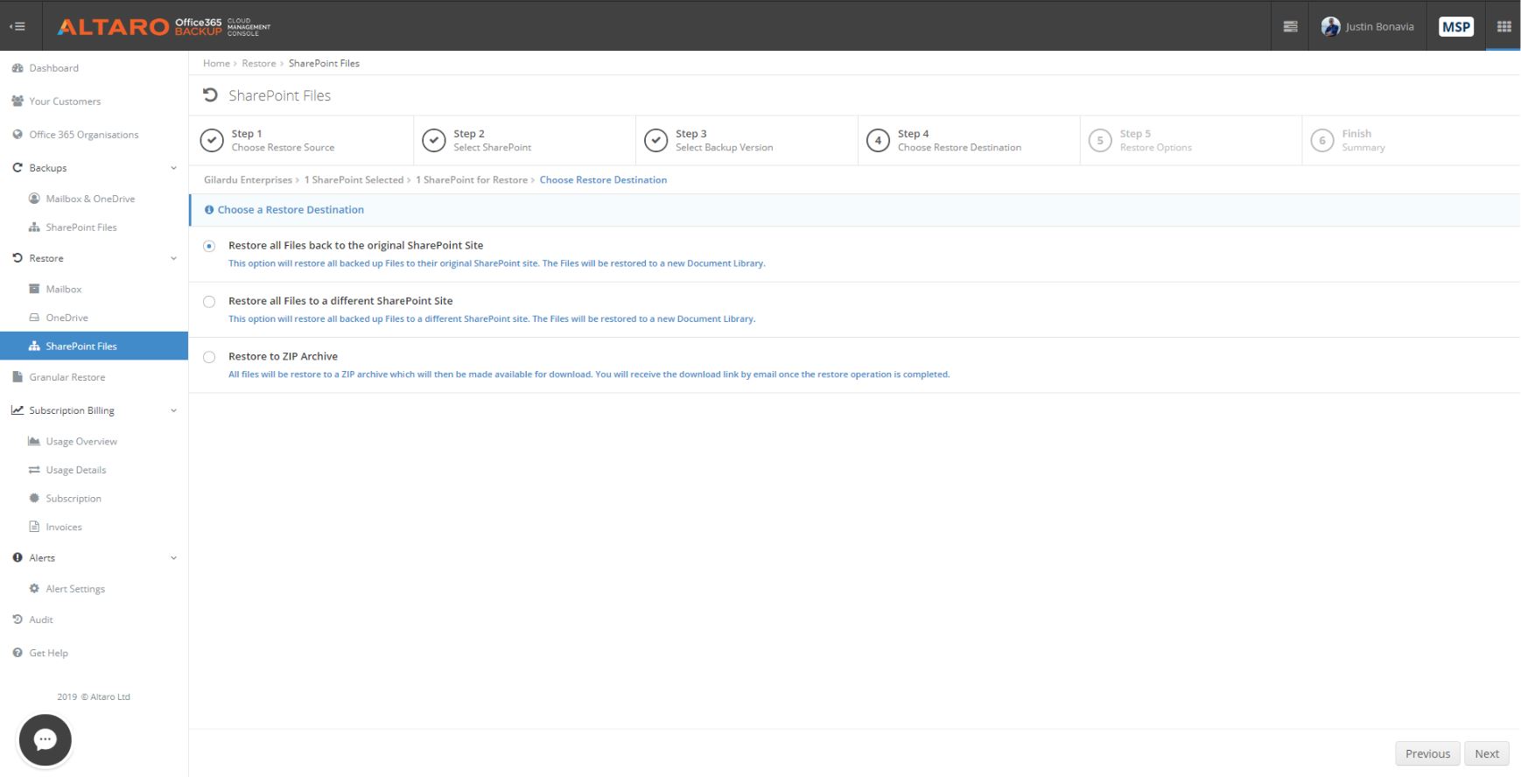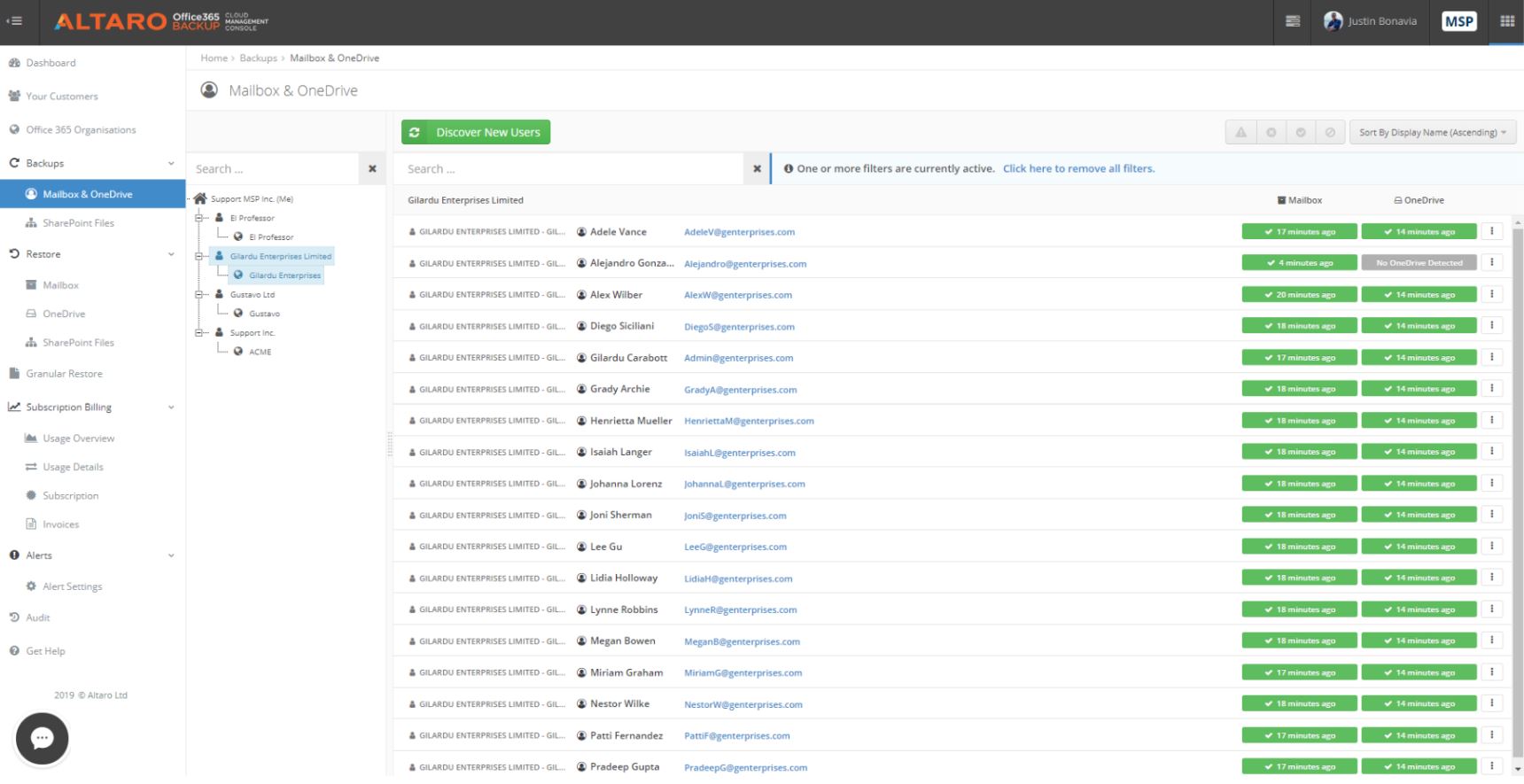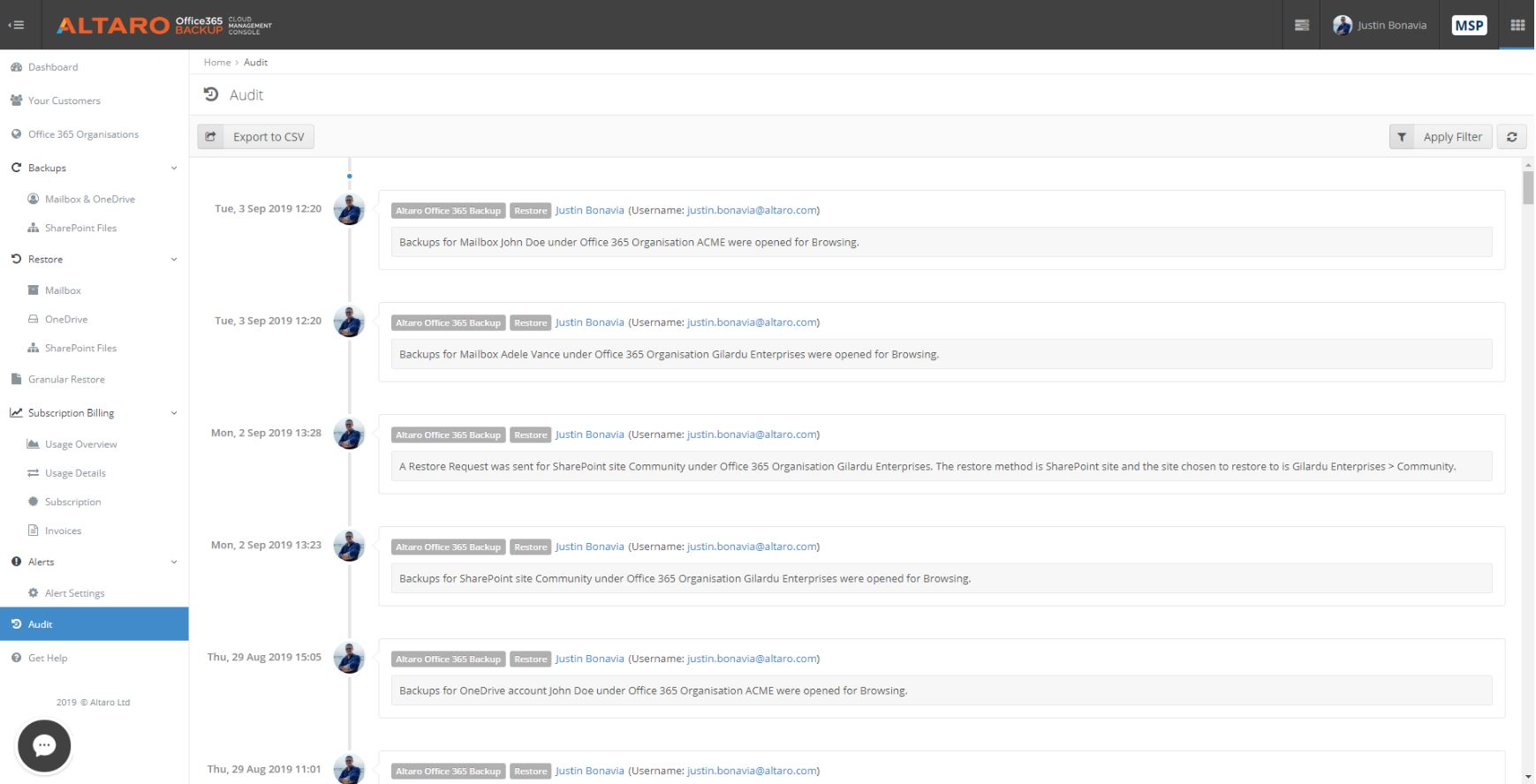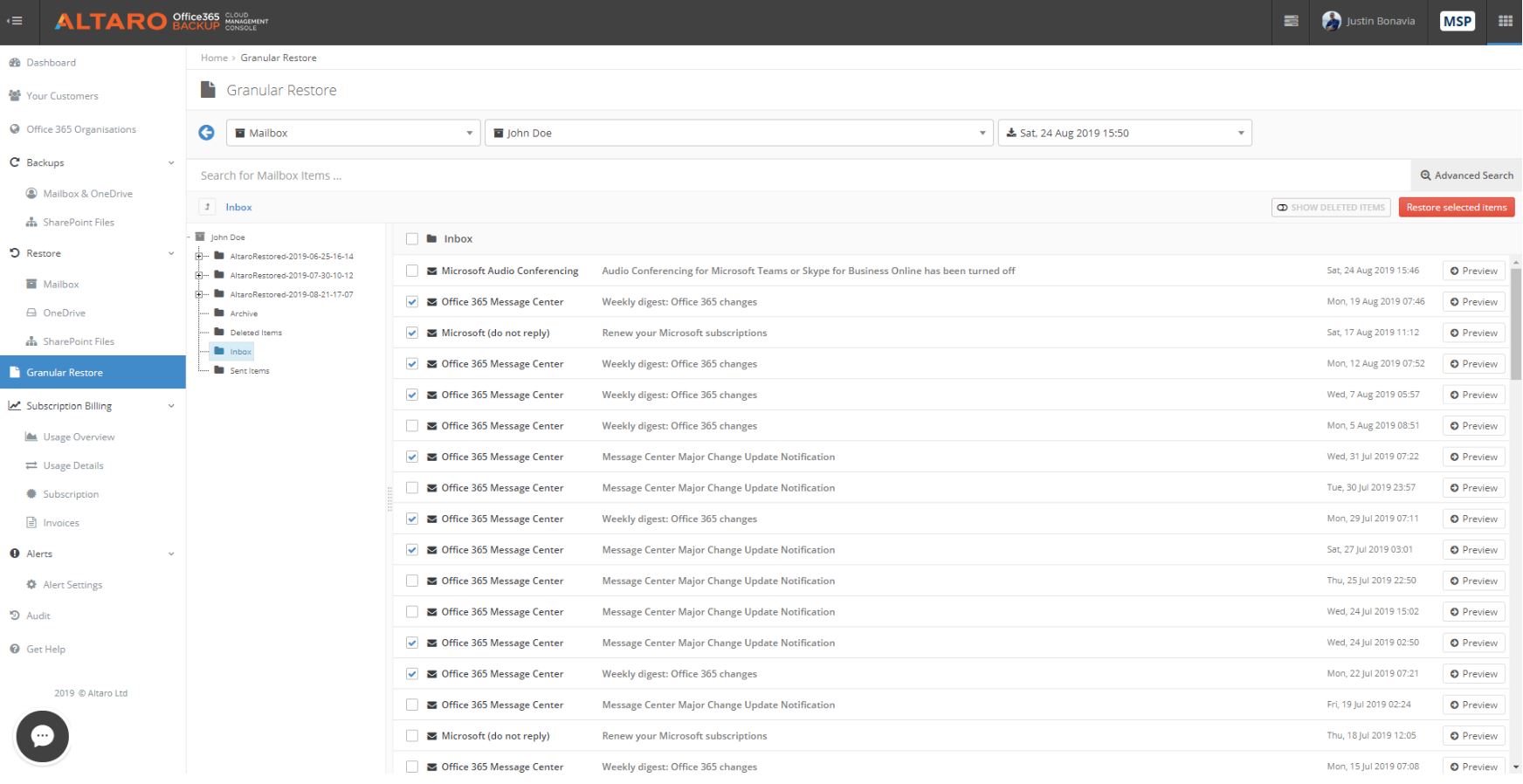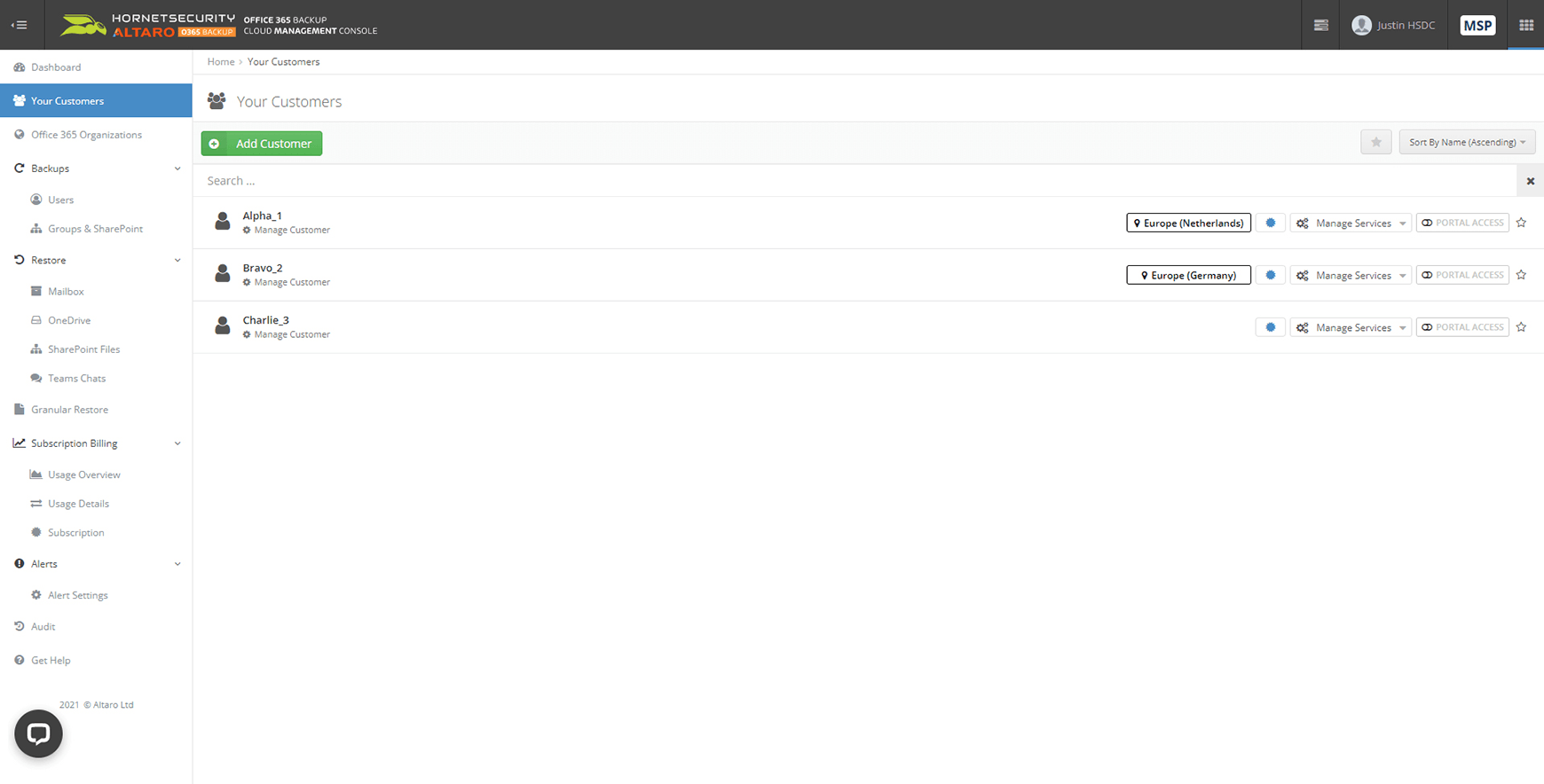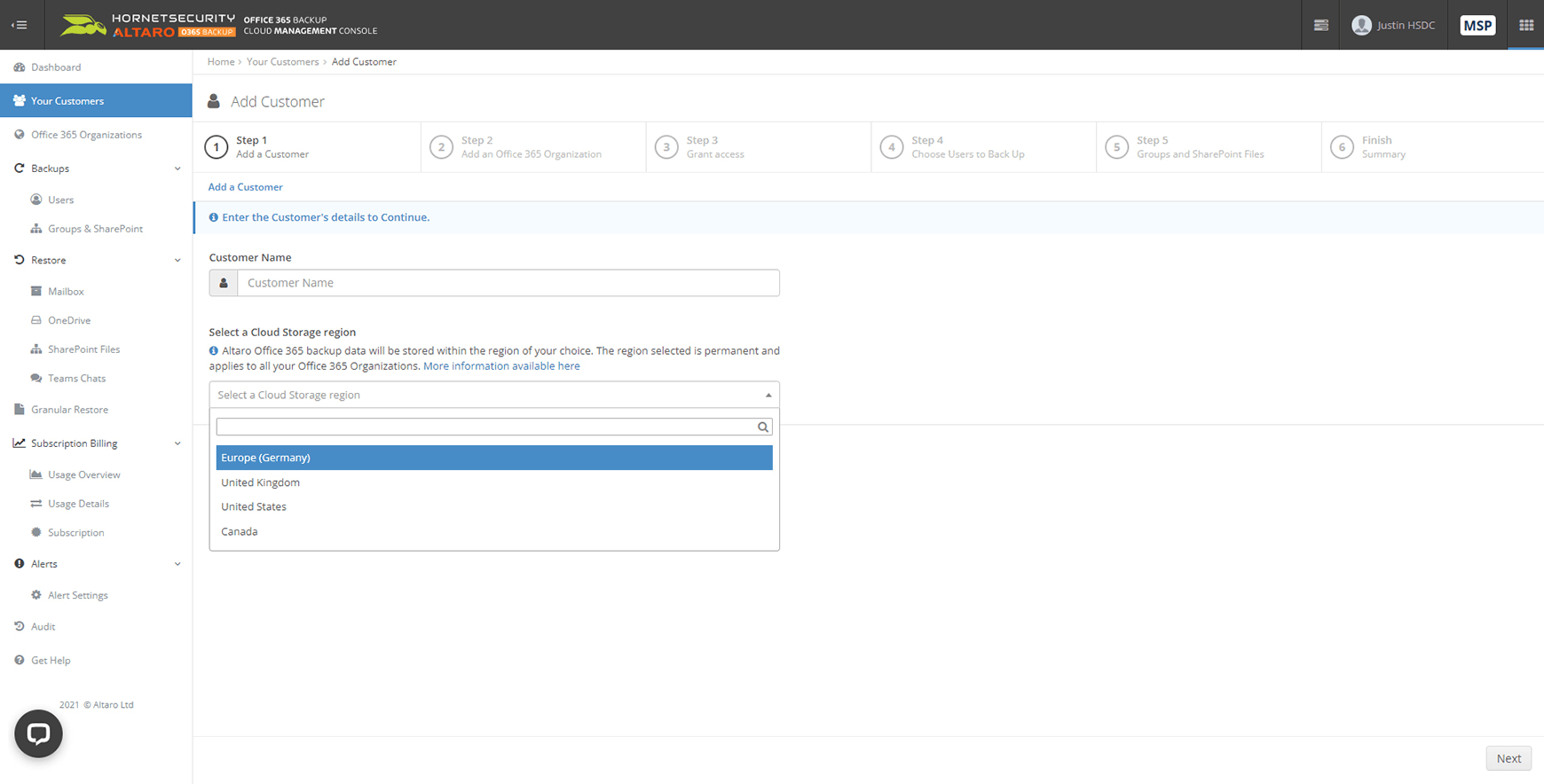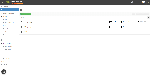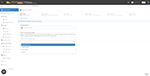"As an MSP, we are constantly looking for tools and services that deliver great performance and great value for money to the end customer. You have consistently delivered on both points. With the introduction of Altaro Office 365 Backup [now 365 Total Backup], once again you have delivered! The product is simply priced, as it is a flat-rate per mailbox service, and it is simple to configure. From logging into the portal to the first backup commencing it was a simple 15 minute process. Restoring single emails or whole mailboxes is again, a straightforward process which means we don't have to spend days/weeks training up new techs on software, which is a win-win for us."
Rob Franklin
JPT Solutions, UK





 Deutsch
Deutsch Français
Français Italiano
Italiano Nederlands
Nederlands Español
Español