Save to My DOJO
What does the future hold for Hyper-V and its users? Technology moves fast so should Hyper-V admins be concerned about the future? Well, we don’t have a crystal ball to tell us what the future holds but we do have 3 industry experts and Microsoft MVPs to tell you what to expect. Following our hugely popular panel webinar 3 Emerging Technologies that will Change the Way you use Hyper-V we’ve decided to bring together all of the questions asked during both sessions (we hold 2 separate webinar sessions on the same topic to accommodate our European and American audiences) into one article with some extended answers to address the issue of what’s around the corner for Hyper-V and related technologies.
Let’s get started!
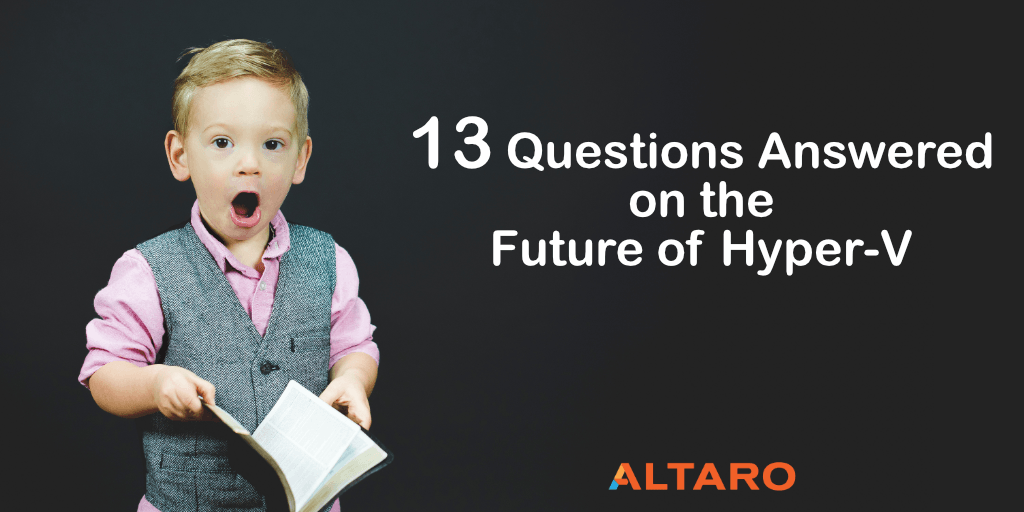
The Questions
Question 1: Do you think IT Security is going to change as more and more workloads move into the cloud?
Answer: Absolutely! As long as we’re working with connected systems, no matter where they are located, we will always have to worry about security. 1 common misconception though is that just because a workload is housed inside of Microsoft Azure, doesn’t mean that it’s LESS secure. Public cloud platforms have been painstakingly setup from the ground up with the help of security experts in the industry. You’ll find that if best practices are followed, and rules of least access and just-in-time administration are followed, the public cloud is a highly secure platform.
Question 2: Do you see any movement to establish a global “law” of data security/restrictions that are not threatened by local laws (like the patriot act)?
Answer: Until all countries of the world are on the same page, I just don’t see this happening. The US treats data privacy in a very different way than the EU unfortunately. The upcoming General Data Protection Regulation (GDPR) coming in may of 2018 is a step in the right direction, but that only applies to the EU and data traversing the boundaries of the EU. It will certainly affect US companies and organizations, but nothing similar in nature is in the works there.
Question 3: In the SMB Space, where a customer may only have a single MS Essentials server and use Office 365, do you feel that this is still something that should move to the cloud?
Answer: I think the answer to that question depends greatly on the customer and the use case. As Didier, Thomas and I discussed in the webinar, the cloud is a tool, and you have to evaluate for each case, whether it makes sense or not to run that workload in the cloud. If for that particular customer, they could benefit from those services living in the cloud with little downside, then it may be a great fit. Again, it has to make sense, technically, fiscally, and operationally, before you can consider doing so.
Question 4: What exactly is a Container?
Answer: While not the same at all, it’s often easiest to see a container as a kind of ultra-stripped down VM. A container holds an ultra-slim OS image (In the case of Nano Server 50-60 MB), any supporting code framework, such as DotNet, and then whatever application you want to run within the container. They are not the same as a VM due to the fact that Windows containers all share the kernel of the underlying host OS. However, if you require further isolation, you can do so with Hyper-V containers, which allows you to run a container within an optimized VM so you can take advantage of Hyper-V’s isolation capabilities.
Question 5: On-Premises Computing is Considered to be a “cloud” now too correct?
Answer: That is correct! In my view, the term cloud doesn’t refer to a particular place, but to the new technologies and software-defined methods that are taking over datacenters today. So you can refer to your infrastructure on-prem as “private cloud”, and anything like Azure or AWS as “Public Cloud”. Then on top of that anything that uses both is referred to as “Hybrid Cloud”.
Question 6: What happens when my client goes to the cloud and they lose their internet service for 2 weeks?
Answer: The cloud, just like any technology solution, has its shortcomings that can be overcome if planned for properly. If you have mission critical service you’d like to host in the cloud, then you’ll want to research ways for the workload to be highly available. That would include a secondary internet connection from a different provider or some way to make that workload accessible from the on-prem location if needed. Regardless of where the workload is, you need to plan for eventualities like this.
Question 7: What Happened to Azure Pack?
Answer: Azure Pack is still around and usable, it will just be replaced by Azure stack at some point. In the meantime, there are integrations available that allow you to manage both solutions from your Azure Stack management utility.
Question 8: What about the cost of Azure Stack? What’s the entry point?
Answer: This is something of a difficult question. Ranges that I’ve heard range from 75k to 250k, depending on the vendor and the load-out. You’ll want to contact your preferred hardware vendor for more information on this question.
Question 9: We’re a hosting company, is it possible to achieve high levels of availability with Azure Stack?
Answer: Just like any technology solution, you can achieve the coveted 4 9s of availability. The question is how much money do you want to spend? You could do so with Azure stack and the correct supporting infrastructure. However, one other thing to keep in mind, your SLA is only as good as your supporting vendors as well. For example, if you sell 4 9s as an SLA, and the internet provider for your datacenter can only provide 99%, then you’ve already broken your SLA, so something to keep in mind there.
Question 10: For Smaller businesses running Azure Stack, should software vendors assume these businesses will look to purchase traditionally on-prem software solutions that are compatible with this? My company’s solution does not completely make sense for the public cloud, but this could bridge the gap.
Answer: I think for most SMBs, Azure Stack will be fiscally out of reach. In Azure Stack you’re really paying for a “Cloud Platform”, and for most SMBs it will make more sense to take advantage of public Azure if those types of features are needed. that said, to answer your question, there are already vendors doing this. Anything that will deploy on public Azure using ARM will also deploy easily on Azure Stack.
Question 11: In Azure Stack, can I use any backup software and backup the VM to remote NAS storage or to AWS?
Answer: At release, there is no support for 3rd party backup solutions in Azure Stack. Right now there is a built-in flat file backup and that is it. I suspect that it will be opened up to third-party vendors at some point in time and it will likely be protected in much the same way as public Azure resources.
Question 12: How would a lot of these [Azure Stack] services be applied to the K-12 education market? There are lots of laws that require data to be stored in the same country. Yet providers often host in a different country.
Answer: If you wanted to leverage a providers Azure stack somewhere, you would likely have to find one that actually hosts it in the geographical region you’re required to operate in. Many hosters will provide written proof of where the workload is hosted for these types of situations.
Question 13: I’m planning to move to public Azure, how many Azure cloud Instances would I need?
Answer: There is no hard set answer for this. It depends on the number of VMs/Applications and whether you run them in Azure as VMs or in Azure’s PaaS fabric. The Azure Pricing Calculator will give you an idea of VM sizes and what services are available.
Watch the webinar
Did you miss the webinar when it first went out? Has this blog post instilled a desire for you to rewatch the session again? Have no fear, we have set up an on-demand version for you to watch right now! Simply click on the link below to go the on-demand webinar page where you can watch a live recording of the webinar free.
Join the Discussion: #FutureOfHyperV
Follow the hashtag #FutureOfHyperV on twitter and join the discussion about the impact of the emerging technologies discussed in our webinar along with other things that will shape the future of Hyper-V for years to come.
Did we miss something?
If you have a question on the future of Hyper-v or any of the 3 emerging technologies that were discussed in the webinar just post in the comments below and we will get straight back to you. Furthermore, if you asked a question during the webinar that you don’t see here, by all means, let us know in the comments section below and we will be sure to answer it here. Any follow-up questions are also very welcome – to feel free to let us know about that as well!
As always – thanks for reading!


Not a DOJO Member yet?
Join thousands of other IT pros and receive a weekly roundup email with the latest content & updates!










17 thoughts on "13 Questions Answered on the Future of Hyper-V"
This article did not talk about Hyper-V at all. It was more about Azure Stack then anything else.
This article and its associated webinar discuss technologies which could have profound implications for the future of Hyper-V. Azure Stack, for example, brings a complete extraction of the hypervisor to the point that admins don’t even directly access it.