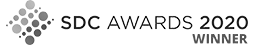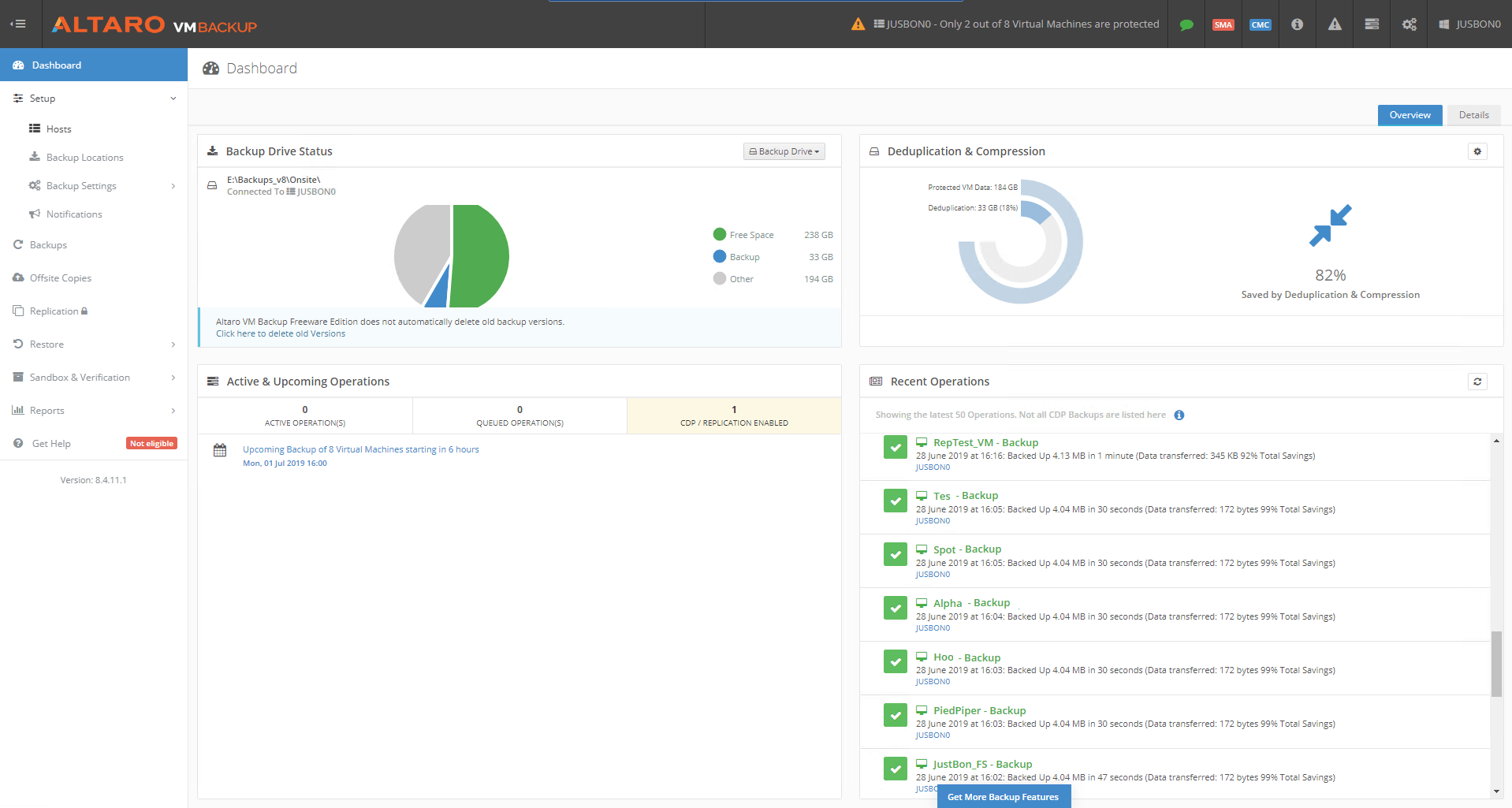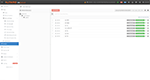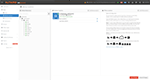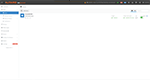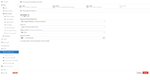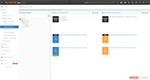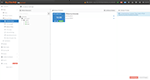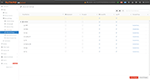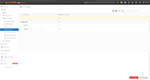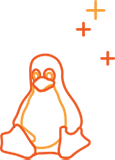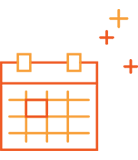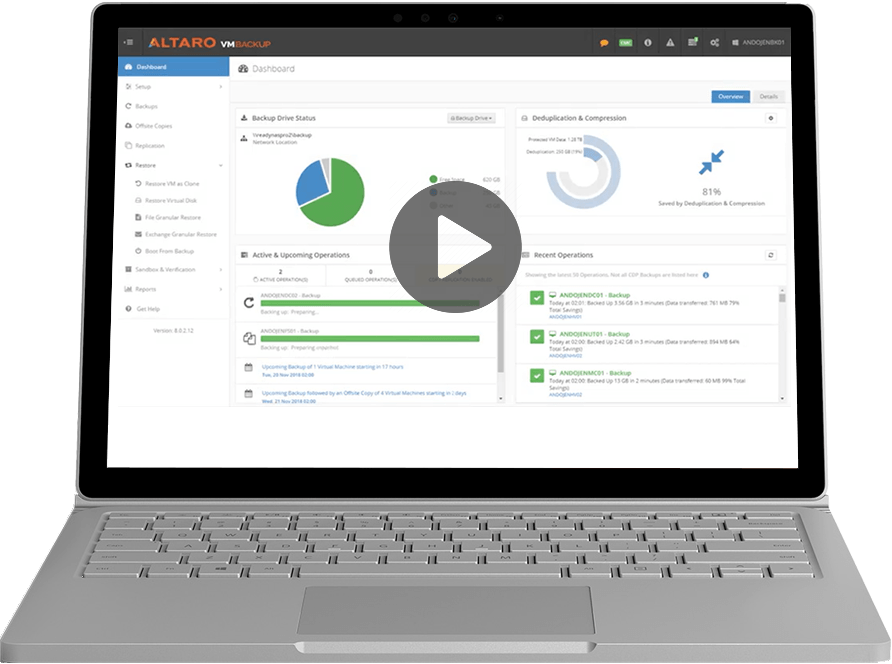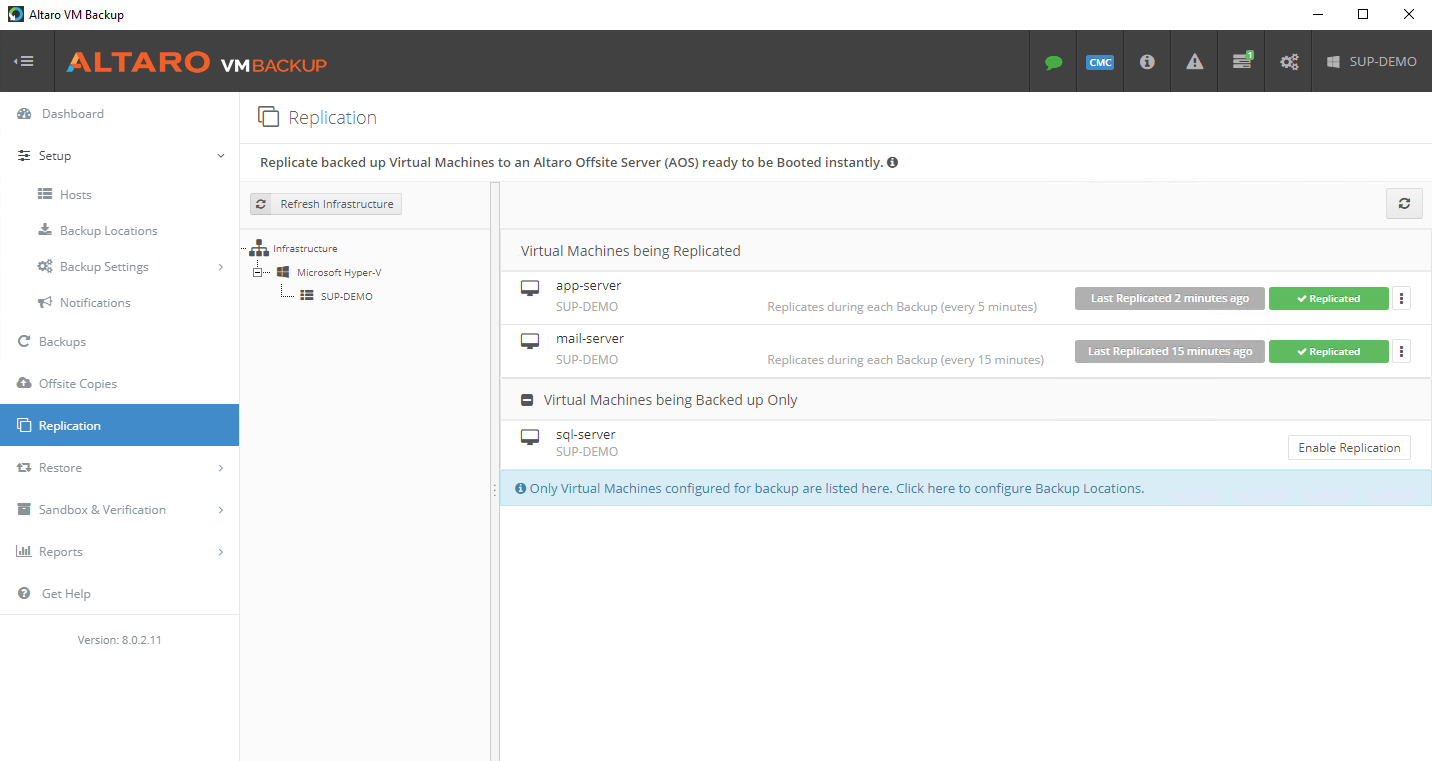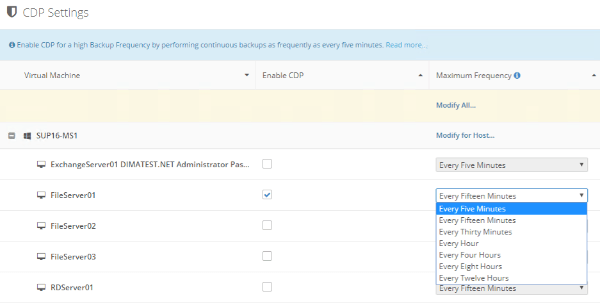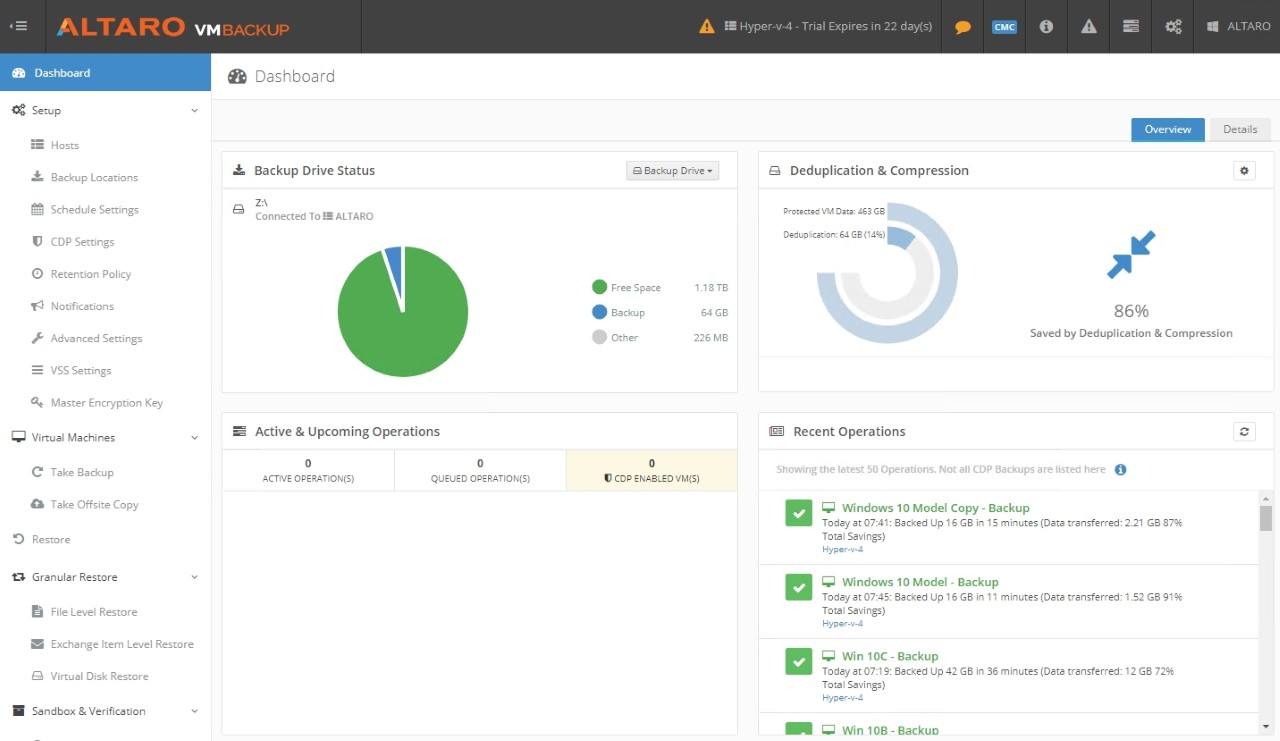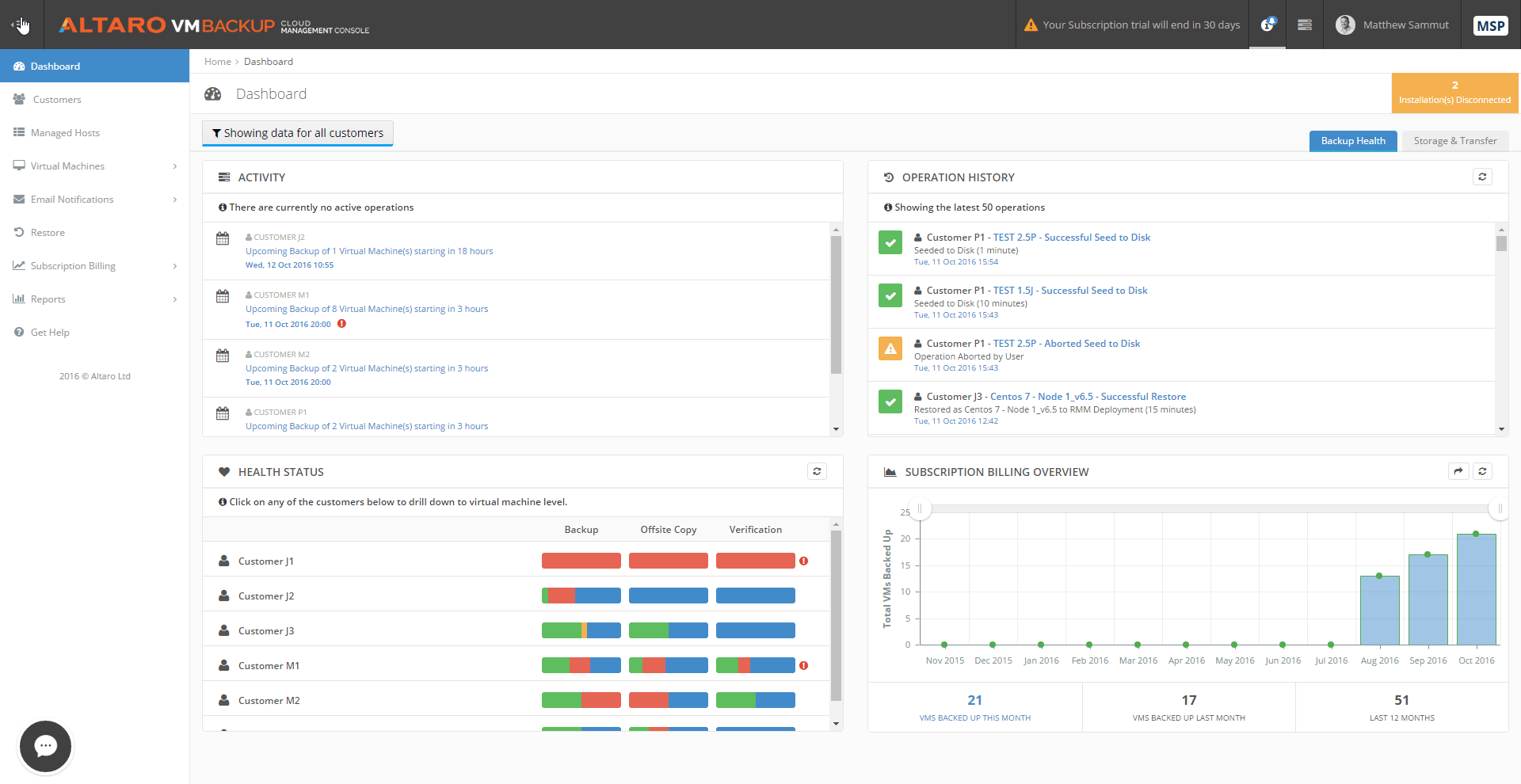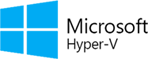-
Solutions
-
Backup Solutions
Email Security & ProtectionCommon industries
-
-
Partners/MSPs
-
PartnersCurrent Partners
-
-
Resources
-
Educational ResourceseBooks
-
- 24/7 Support
-
How to Buy
-
- How to Buy
VM Backup | Microsoft 365 Backup - Find a Partner
VM Backup | Microsoft 365 Backup - Licensing FAQs
VM Backup | Microsoft 365 Backup - Renewals
- Contact Sales
Interested in an MSP Solution? - How to Buy
-
- Downloads
-
About us

-
Login

- Tel : 919 251 6280



 Deutsch
Deutsch Français
Français Italiano
Italiano Nederlands
Nederlands Español
Español